
|
 |

 |
 |
Play All Five Types of DVDs with One Recorder

The new recorders can play five types of DVDs including DVD-RAM and DVD+RW/+R
for more versatile audiovisual entertainment. DVD-RW and -R recording is also
possible.
|
 |
 |
  |
 |
 |
Max.48X High-Speed Dubbing from HDD to
DVD Only Takes 75 sec. for a one-hour recorded programme.

A programme recorded on a hard disc can be copied to a DVD-R disc at a maximum
high speed of 48x. A one-hour programme takes only 75 sec to copy and a 2.5-hour
movie takes about 3 minutes. |
 |
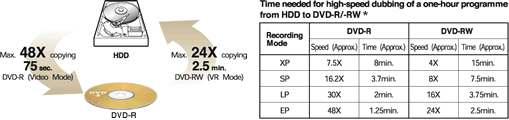
 |
* |
Approx. time for high-speed copying to DVD-R
ver.2.0/8x and DVD-RW ver.1.2/4x.
Copying speed and time may vary depending on disc condition. |
|
  |
 |
 |
Easy One-Week Recording Setting with On-Screen
Programme Guidance

 The GUIDE
Plus+ System offers viewers a convenient way to search for the programme what
they want now or within a week, and allows automatic setting of viewing and recording
selections quickly and easily by channel or by programme type. The GUIDE
Plus+ System offers viewers a convenient way to search for the programme what
they want now or within a week, and allows automatic setting of viewing and recording
selections quickly and easily by channel or by programme type. |
 |
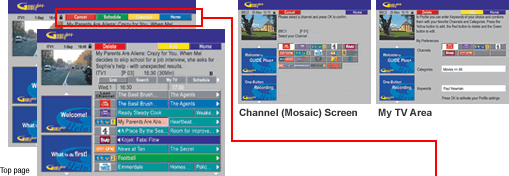

The GUIDE Plus+ system provides TV listings for all the channels you can receive
at home whether they are terrestrial, cable or satellite. The listings are provided
for up to seven days in advance. You can search the programmes by category or
keyword to find what you want to watch and then set it to record with one press
of the red button on the remote control. In addition you can enter a PlusCode
programming number while you are in the GUIDE Plus+ system.
Finding your way around the GUIDE Plus+ system is simple using the coloured, arrow
and ENTER buttons on the remote control. |
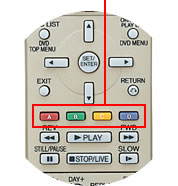 |
|
  |
 |
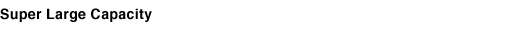 |
250GB Hard Disc Enables Max. 312-hour Long-Time
Recording in EP Mode (DV-HR480H)

The DV-HR400S employs a 80GB for maximum 100-hour recording (in EP mode). |
 |
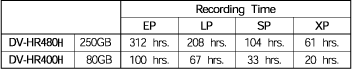
|
  |
 |
 |
Easily Enjoy Pictures from Digital Video
Cameras with Only One Cable Connection
With the i.LINK connection, high-quality digital recording and copying from a
digital video camera to the DVD recorder is a piece of a cake. The DV-HR480H
series enables display of the camera’s operation panel even on a TV screen
and from the panel you can control the digital video camera simply and smoothly.
 |
 |

Easy and Convenient Editing Functions

Various functions such as erasing titles/scenes, copying scenes, protecting recorded
signals and editing frame by frame are all possible simply by selecting the editing
points. |
  |
 |
 |
Time Shift Function

When you have to stop watching a programme for a while like for a phone call,
you can pause the programme at the press of a button and watch the rest later
without missing a scene. |
 |
 |
 |
Chasing Playback

Even while recording a TV programme onto the hard disc drive, playback is possible
without waiting to finish recording. |
 |
 |
  |
 |
 |
Progressive Scan Component Video Output
Reduction in jagged picture outlines produces high-density, flicker-free high-quality
images.
Digital Noise Reduction delivers Crisp, Clear Colours
and Smooth Motion
Advanced VBR Recording
Linear PCM Recording
Speed Viewing and Listening (Rapid Play)
|
  |
|