Creating Programs
To facilitate program creation, users can determine screen layout and playback order for the content with straightforward mouse operation.
Free Layout Frame
Up to four frames of diverse content such as still images, video, and HTML can be positioned freely—along with two message bars—via drag-and-drop operation. Users can easily adjust the size and position of content, which can be laid out for both vertical and horizontal display.
Special Effects
17 types of effects—such as wiping, blow-up, slide-in, slide-out, and rotary wiping—can be used to liven up still-image programs.
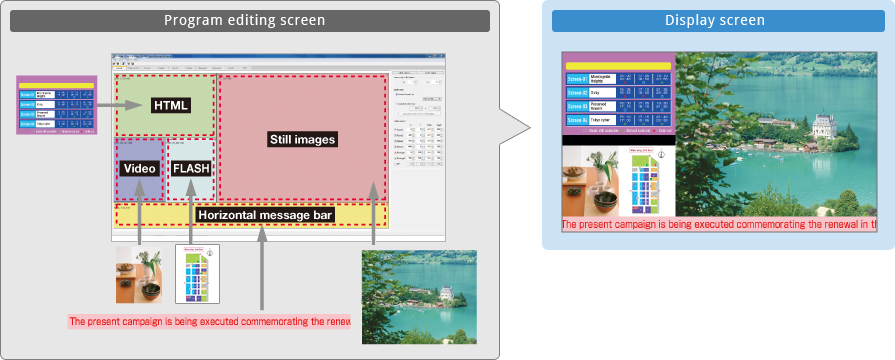
Displayable Contents
| Content |
File Format |
Required Software |
| Video |
.avi .mpeg .mpg .wmv .asf .mov .mp4 |
Microsoft® Windows Media® Player |
| Flash |
.swf |
Adobe® Flash® Player |
| HTML |
.htm .html |
Microsoft® Internet Explorer® |
| Message bar |
.tlp |
- |
| Audio |
.wav .mp3 .au .aif .aiff .wma .mid .midi .mov .mp4 |
Microsoft® Windows Media® Player |
.mov
|
QuickTime Player |
| Still image |
.jpeg .jpg .gif .png .bmp |
- |
| Execution file |
.exe |
- |
Creating and Editing Schedules
Through drag-and-drop operation, users can easily specify the time and date at which programs are to be displayed.
Editing the Timetable
Users can specify the time of day at which each program is to be displayed.
Editing the Schedule
Users can specify the dates on which a timetable will be applied. Schedules can be easily created and managed on a monthly calendar-like table.
- Advanced Functions on PN-SS05 and PN-SW05
- Multiple programs, timetables, and schedules can be managed through a user-friendly interface. Suitable for large-scale signage systems involving several hundred monitors.