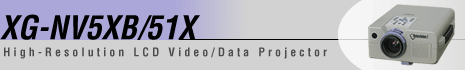 |
| To make setting up and adjusting the LCD projector as easy as possible for the user, the XG-NV5XB/51X incorporates an intuitive Graphical User Interface with easy-to-understand pop-up menus and on-screen operation guide. No more going through multiple menus to make adjustments -- all settings can be made without ever leaving the main screen. |
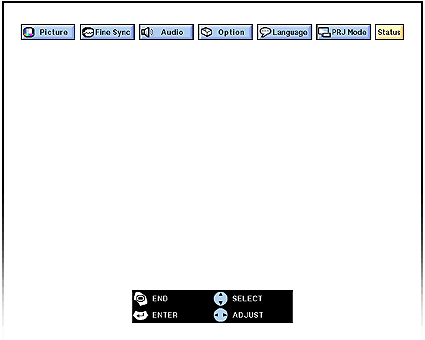 |
| The built-in Presentation Support Tools add impact to your presentation by allowing you to underline important keywords or sentences and freely place symbols, such as arrows and check marks, anywhere on the screen, without altering your data. Screen markers can be shown in seven different colors and the tool pallet can be conveniently moved anywhere on the screen. A "Break Timer" function allows you to display your favorite background image during intermissions. | |
Menu Window | |
 | |
Sample Windows | |
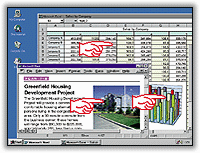 |  |
| Freeze mode lets you pause on images anytime during your presentation, regardless if the projected image is from video or a PC. With Enlarge mode, you can precisely select any area of an image and enlarge it to fit the screen. If the image becomes larger than what can be shown on the screen, you can scroll up and down, and side to side. |
 |
| The projector features a two-colored design and icon-labeled buttons for optimum operability. The button layout of the control panel on the projector is identical to that of the main remote control, making operation easy to remember. Computer connection is also made easy through color-coded cables and connection terminals. |
| The LCD Gamma Correction Software included in the supplied Sharp Advanced Presentation Software lets you precisely adjust the levels of each RGB (red, green, blue) element to achieve optimum image reproduction. |
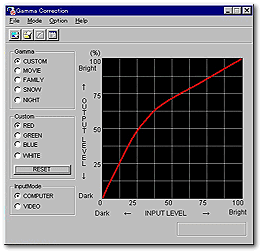 |
| The supplied CD-ROM contains multi-language operation manuals in PDF format for both the projector and the included Sharp Advanced Presentation Software. The manuals can be viewed using Acrobat® Reader. |
Easy Setup· Wireless Presentations· Advanced PC Compatibility
Superior Picture Quality · Other Features
Software Download > Specifications