 |
| IDWS digitally compensates for the slanting that occurs when images are projected at an angle. Sharp's XG-NV6X provides ±127 levels of angle adjustment, from -38.9 to +46.3 degrees,* which can be adjusted via the remote control. |
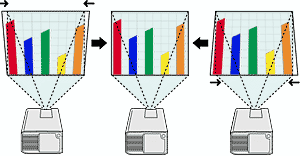
| Correction Method | Adjustment Method | Adjustment Steps | Adjustment Range |
| Digital | Linear | ±127 steps | -38.9 to +46.3° * |
| * | When projecting to a 100" screen. Angle represents the relationship between the line of projection and the screen. |
| Simply connect the projector to a PC and the XG-NV6X's high-precision ARA function automatically detects the resolution of the signal and adjusts the projector's phase, clock, and horizontal and vertical positions to the optimal settings -- in just 4 to 8 seconds -- to produce clear and beautiful images. You can get right to the point of your presentation without any technical distractions. |
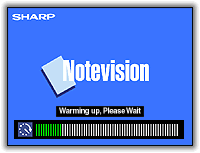 |
| To make setting up and adjusting the LCD projector as easy as possible for the user, the XG-NV6X incorporates an intuitive Graphical User Interface with easy-to-understand pop-up, icon-based menus and an on-screen operation guide. No more going through multiple menus to make adjustments -- all settings can be made without ever leaving the main screen. |
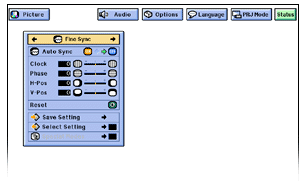 |
| Four gamma settings are available to compensate for differences in the displayed images and in the brightness of the room. |
Gamma Modes
| Selected Mode | Gamma Mode |
| Standard | Standard picture without gamma correction. |
| Gamma 1 | Brightens darker portions of images for more enhanced presentations. |
| Gamma 2 | Gives greater depth to darker portions of images for a more exciting theater experience. |
| Custom | Allows you to adjust gamma value using Sharp Advanced Presentation Software. |
| The XG-NV6X is the industry's first LCD projector with an I/P conversion function, which switches between interlaced and progressive projection modes according to the source image. Interlaced mode creates a single image through the activation of scanning lines in two fields. To the human eye, the moving image appears natural and smooth. This mode is ideal for projecting moving images such as those from video, laser disc, and DVD. Progressive mode creates a single image using all available scanning lines. This mode eliminates the flicker and stripes that result when interlaced source images are projected as still images. It also projects flicker-free still images, text, and graphics from PCs, digital still cameras, and other devices. |
| Add more impact to your presentation with the projector's built-in Presentation Support Tools. Displayed images can be freely highlighted with a variety of on-screen symbols and markers. Freeze and Enlarge modes let you pause on any image and zoom in on a selected area. In addition, the projector's user-selectable start-up and background screens can be customized with your own images -- a company logo, for example. | |
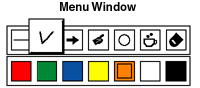 | 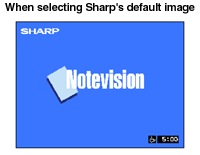 |
| Gamma Correction |
| The LCD Gamma Correction Software included in the supplied Sharp Advanced Presentation Software CD-ROM lets you precisely adjust the levels of each RGB (red, green, blue) element to achieve optimum image reproduction. |
 |
| RS-232C Control |
| RS-232C Control Software included for operating the projector via PC. |
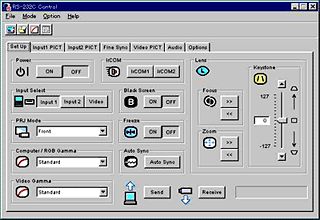 |
| The supplied CD-ROM contains multi-language operation manuals in PDF format for both the projector and the included Sharp Advanced Presentation Software. The manuals can be viewed using Acrobat® Reader. |
| 4 Power Save Modes | ||
| 1:1.3 Powered Zoom Lens | ||
| Advanced Presentation Software CD-ROM included | ||
| Plug and Play | ||
| NTSC/PAL/SECAM compatibility and universal power supply | ||
| 11-Language On-Screen Display Capability (Chinese, Dutch, English, French, German, Italian, Japanese, Korean, Portuguese, Spanish, and Swedish) | ||
Unparalleled Performance · Advanced PC Compatibility · Wireless Presentations
DVD/HDTV/DTV Compatibility · Optional Lenses · Superior Picture Quality
Specifications > Product Close-Up > Software Download