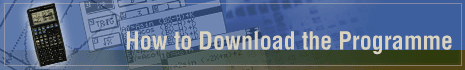 |
| 1. | For each programme, first click "Read Me" |
| 2. | Click Windows or Macintoshto download the programme to your computer |
 |
The various programmes are provided here as files to be transferred to your EL-9650, EL-9600c/EL-9600/EL-9400. This means that you have to download and save them to your PC first and then open and transfer them using the optional CE-LK1, PCLink kit. | |||
| 3.Setting a Communication Port and Specify the model type | ||
| 1. | On PC Link software, CE-LK1, select the Communication Port fromthe Link menu. | |
| 2. | Click on the port to be used. | |
| 3. | Select the Model Type from the Tools menu. | |
| 4. | Click on the same Model as your calculator. | |
| 4.Sending a file to the EL-9650, EL-9600c/EL-9600/EL-9400 | ||
| 1. | Turn off the EL-9650, EL-9600c/EL-9600/EL-9400 and connect it to the PC. | |
| 2. | Turn on the EL-9650, EL-9600c/EL-9600/EL-9400. | |
| 3. | Select Send...from the Link menu on the PC Linksoftware, CE-LK1. | |
| 4. | Specify the kind of drive, folder, and file, then select the file tobe sent from the filelist, and click on the Select button. | |
| 5. | Click on the OK button. | |
| CAUTION | |
| Any file which is to be sent to the computer must have a "g2p" extension for EL-9650, EL-9600c/EL-9600 programmes, or "g3p" extension for EL-9400 programmes. | |
| When you use Netscape Navigator version 4.x (or possibly even on some other browser), the file may have been given an ".exe" extension automatically; in this case please change the extension to ".g2p" or ".g3p" when you save the file. | |
 |
