Tips
How to Open "View Devices and Printers" in Control Panel (Windows) (Tips No.00860)
In Windows10/8.1
1. Open Control Panel.
◆for Windows10
Click the [Start] button, and then click [Control Panel] of [Windows System].

◆for Windows8.1
Press the [X] key, holding down the [Windows] key, or right-click the [Start] button and click Control Panel in the menu.

If you can't find the start button
- Press the [X] key, holding down the [Windows] key.

2. Open Devices and Printers in Control Panel.
Switch your Control Panel display to Category View then click [view devices and printers].
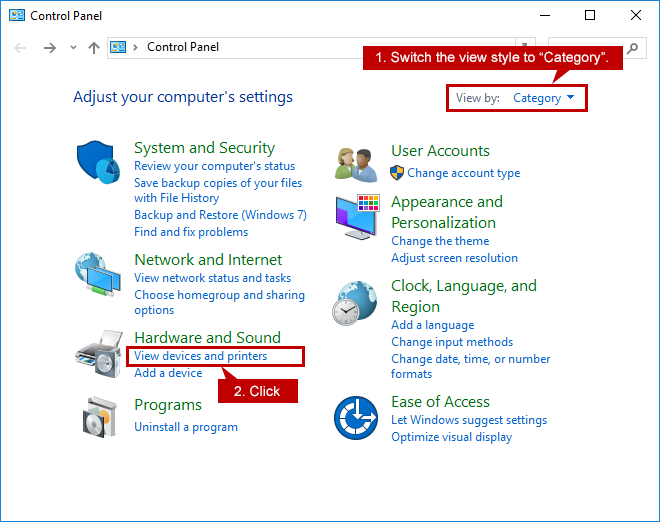
3. The Device and Printer are Displayed.
The connected and configured devices are displayed.

