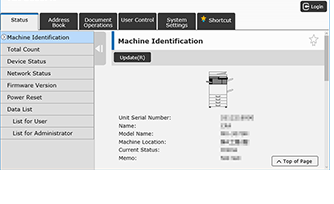Tips
How to check IP address of MFP (Tips No.01205)
You can find MFP’s IP address by checking [Settings] > select [Status] tab > [Network Status]. The following procedure use MX-4071 as an example.
How to check IP address of MFP.
1. Tap the [Settings] key on the Home Screen.

2. Tap the 1.[Status] tab then tap 2.[Network Status] and check 3.[IPv4 Address] of MFP.
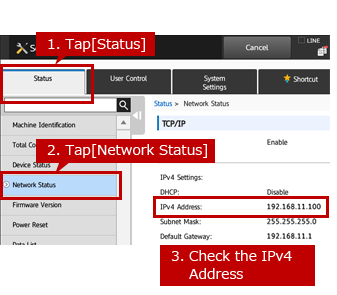
How to check whether MFP is connected to your PC.
1. Enter the IP address checked in the Step 2 to the browser address bar.
- Example
- IP Address: 192.168.11.100
- Example browser : Microsoft Edge
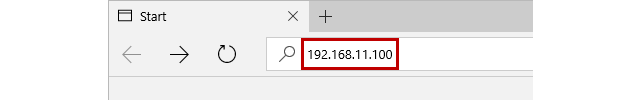
When the login screen appears.
Ask the administrator of the MFP If you do not know the password.
Check user's manual for the default password.
2. If you see the following screen, your PC can successfully be connected to the MFP.