Tips
How to uninstall the Printer Driver Easy UI Plug-in (Tips No.01411)
To uninstall the Easy UI Plug-in, you need the utility software "Printer Driver Easy UI Plug-in".
Procedure
1. Select the utility software to uninstall.
Enter the Product Name and Country/Region on the Driver/Software Downloads page.
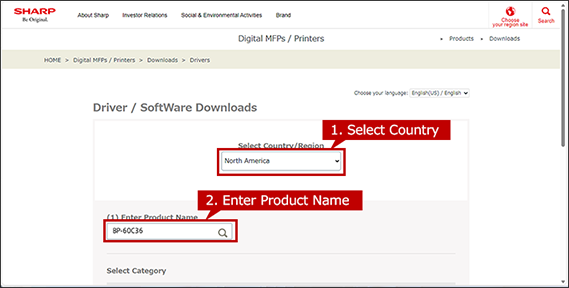
Next, select your language of Drivers/Software and click [NEXT].
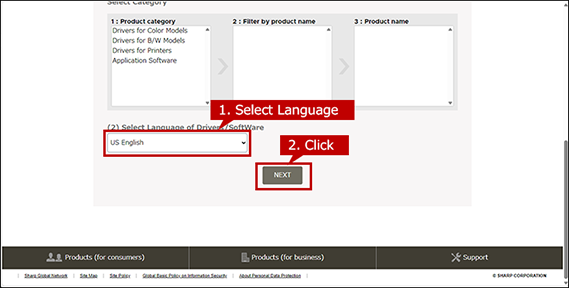
2. Select Operation System
The OS of your computer will be automatically determined, so click [NEXT].
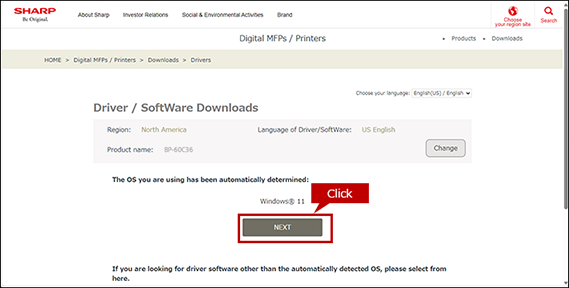
*If you want to select another OS, click [Select another OS].
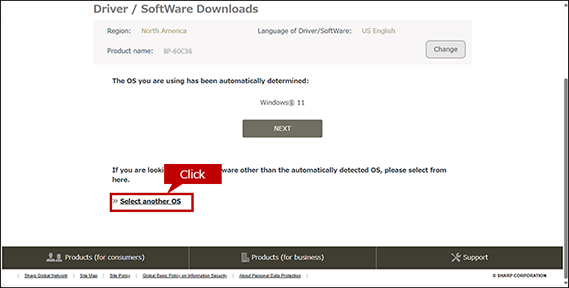
The automatically detected OS for server may differ from the actual OS.
If the detected OS is different from the actual OS, click [Select another OS] and select the OS of your PC from the list box.
When the OS cannot be detected automatically.
When a list box appears, select the OS of your PC from the list box.
How to find the OS information of your PC.
To check the OS information of your PC, refer to "What is my OS ? How do I know the bit of my PC ?"
3. Download and Install a Printer Driver.
Click the [Download] button and click the [Save as] button on the opened window. If you saved the file, double-click it.
Depending on your PC environment, sometime the file is automatically saved without opening a window.

4. Unzip the saved utility software.
The utility software is compressed, so extract it.
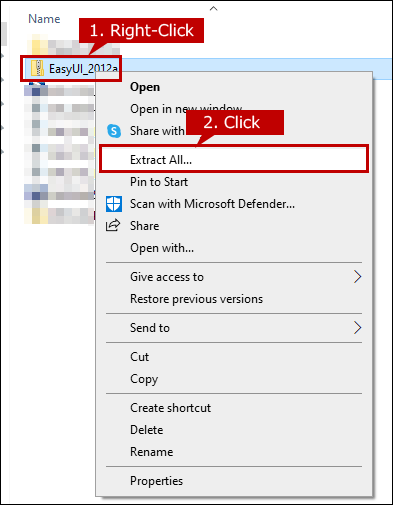
5. Perform the uninstallation.
When you open the unzipped folder, the setup file appears. Double-click setup.exe for the uninstaller.
* If the extension is hidden, multiple files named setup will be displayed. Double-click the file with the icon shown below.
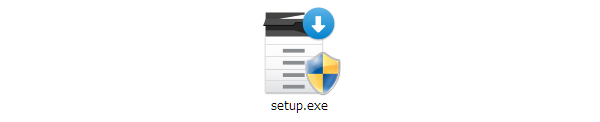
Uninstall must be performed with administrator privileges
- - Right-click the stored file and click [Run as an administrator] on the displayed menu to execute the installation.
- - Enter the admin password if necessary.
6. Check the contents of the software license and proceed to the next step.
Check the displayed "Software License" and click the [Yes] button.
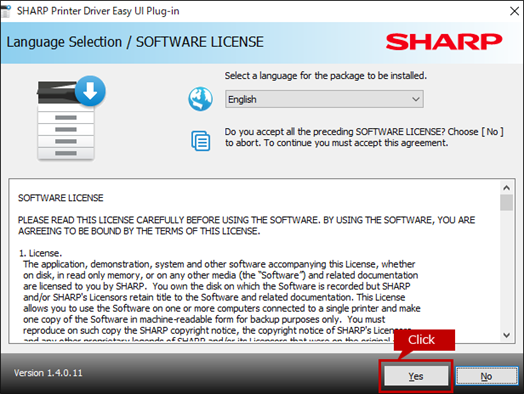
7. Select a setup type.
Click the [Uninstall] icon.
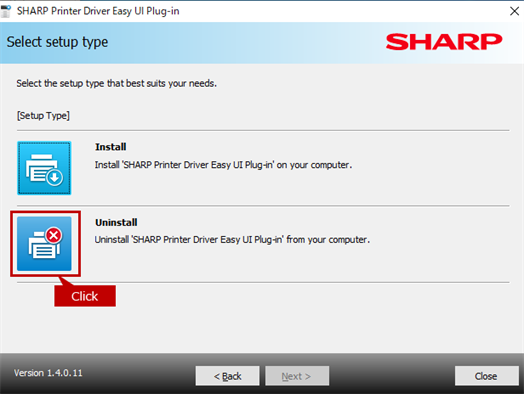
8. Complete the uninstallation.
The message "The SHARP software has been successfully uninstalled from your computer." appears. Click the [OK] button.
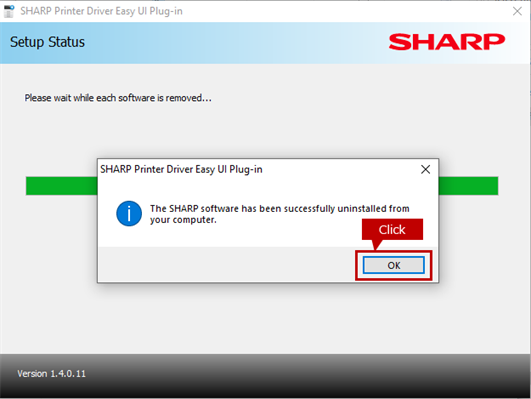
Related Contents
 How to install the printer driver easy UI plug-in
How to install the printer driver easy UI plug-in
- Reference : How to install the Printer Driver Easy UI Plug-in
