Tips
How can I open the control panel? (Windows) (Tips No.00977)
![]()
Sharpdesk Ver.5.1
Please select the OS of your PC.
How to open the control panel in Windows 10 PC.
Press [Windows] key or click [Start] button.
Click [Windows System] in the menu and click [Control Panel] in the folder.

When you cannot find [Start] button.
Press the [Windows] key to show the menu.

How to open the control panel in Windows 8.1/8 PC.
Hold down the [Windows] key and press [X] key or right-click the [Start] button and click [Control Panel] in the menu.
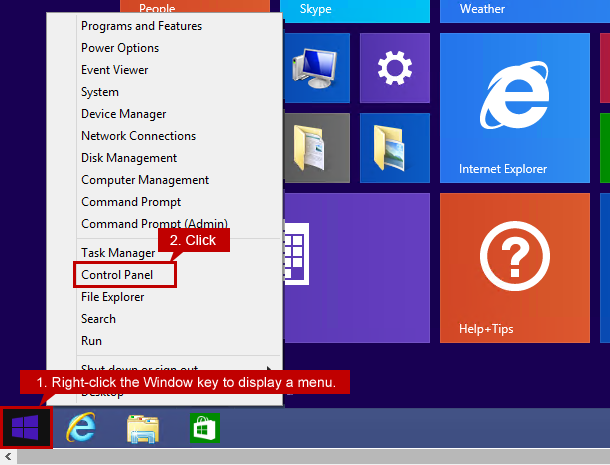
How to open the control panel in Windows 7/VISTA PC.
Click the [Start] button and click the [Control Panel] in the menu.

