Tips
Can I continue to use Sharpdesk Ver.5.1 software during or after the trial period (Trial License period) by entering the product key application number?
(Tips No.01482)
![]()
Sharpdesk Ver.5.1
Yes. If the product key application number is entered, you can continue to use the software during and after the trial period. Please follow the instruction below to enter the product key application number.
Note
After entering the product key application number, your PC needs to be connected to the Internet for an online activation.
Procedure
1. Start Sharpdesk, click the icon with a key in the upper right area of the menu bar.

2. When License Information – Trial License - Screen appears, click [Update].
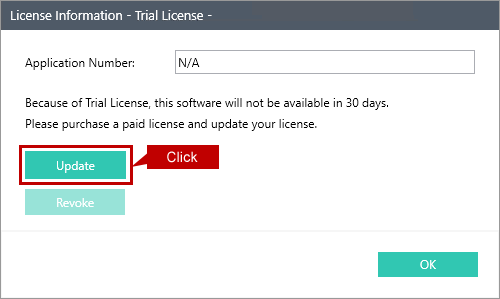
3. [Online Activation] Screen will appear. Enter your product key application number into the entry field then click [OK].
Example of Product Key Application Number: 1234567890

4. After a while, a screen with a message "Successfully activated the license," will appear. Click [OK].


In case of activation failure.
If the activation was a failure, the screen with a message "Failed to activate the license. Please check the Application Number," will appear. For further information, please see "Although I enter a product key application number, the activation fails".
Your license activation has been successfully completed. Now you can continue to use Sharddesk Ver.5.1.
