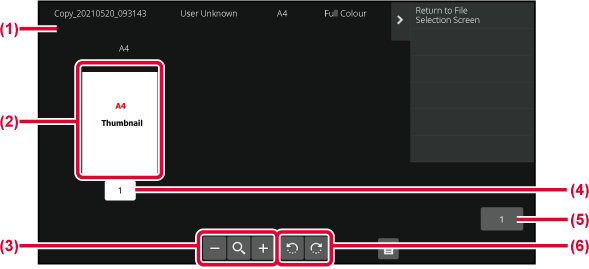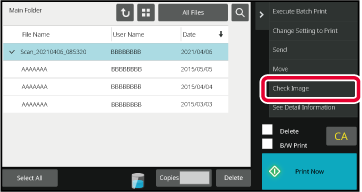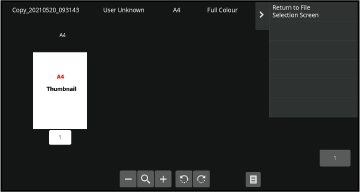- Displays file information.
- Displays file preview images.
- Enlarge or reduce the preview screen.
- Displays the page number.
- Displays the total page count.
- Rotate the preview screen in increments of 90 degrees.
- Depending on the size of the image,
part of the image may be clipped off in the image check screen on
the touch panel.
- A preview image is an image for display
on the touch panel. It will differ from the actual print result.
- The image check screen does not appear
when multiple files are selected.
After selecting the desired file, follow the steps below.
SELECTING A FILE TO RETRIEVE
Tap [Check Image] on the action panel.
Check the image of the file.