This section describes typical items in the operation
method in the setting mode.
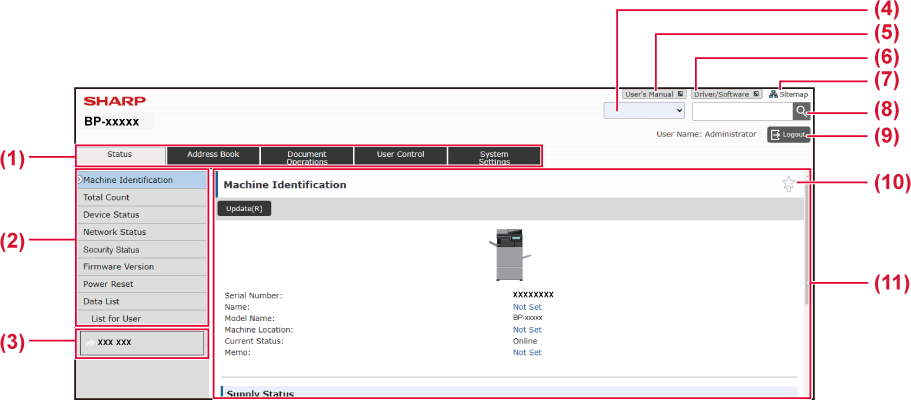
This tab shows the
first level of the setting menu. Click this tab to show the tab's
setting items in the setting menu.
Some settings such as the system settings do not
appear in the setting menu when the tab is clicked. Instead, further
setting item buttons appear in the setting area.
This shows the items
that can be set on the web page.
The items are in a tree structure.
When you click an item that requires machine administrator
rights, the password entry screen appears. Select the previously
registered login name and enter the password.
You can register
custom links in advance to show the custom links in the setting
menu.
Set the language
that appears on the web page.
Go to the website
of the instruction manual in PDF format such as the user's manual.
Go to the website
where you can download the printer driver and software.
This shows a sitemap
of the website.
Use this to search
for setting items and other information. Enter the item you want
to find in the text box and click
![]() .
.
[Login]
button
Click to log in to the web page.
[Logout] button
When you have completed all settings in the web
pages, click this button to log out and exit the web browser.
Click this icon to
register a page you want to show on the shortcut tab.
This shows the setting
screen of the item selected in the setting menu at left.
Version 06a / bp70c65_usr_06a_en