Remotely operate the machine on your computer or mobile
device such as smartphone.
You can operate the machine from the same panel as the machine's
operation panel that is displayed on your PC, with the same feel
as operating in front of the machine.
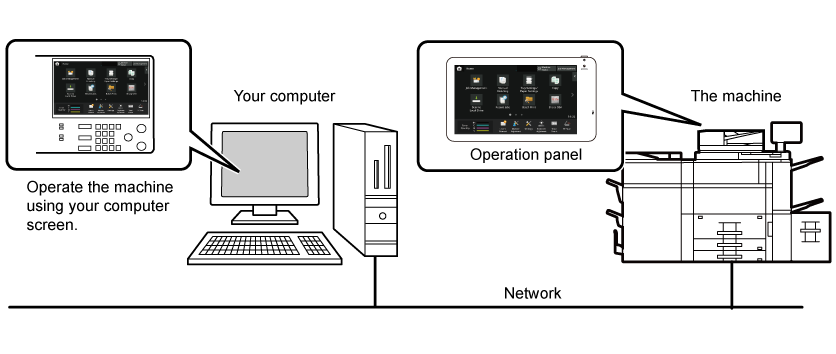
The remote operation function can only be used on one
device at a time.
Before you can use the remote operation function, the following
preparation is required.
Start the VNC viewer, enter the IP address of the machine in the "VNC Server" entry box, and click the [Connect] button.
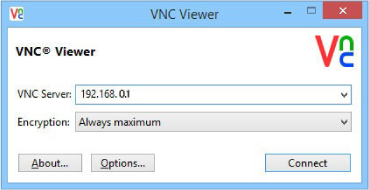
Follow the message on the operation panel of the machine to permit the connection.
When the machine is connected to a VNC application software, appears on the system bar of the machine's
touch panel.
appears on the system bar of the machine's
touch panel. .
.Version 04a / bp90c80_usr_04a_en