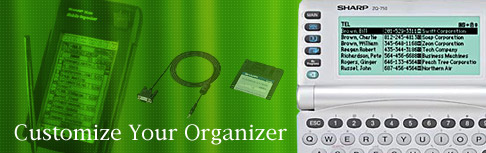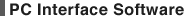 |
 |
Software
Update
The version up of PC Interface Software for
Sharp YO/ZQ-270. |
 |
| |
1.10 |
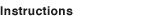 |
| |
1. |
Click the "YOZQ270110.exe" below
and download it to your PC. |
| 2. |
Close down any other applications
that you are running on your PC. (In the case
of Microsoft® Windows® 2000
Professional, install the software after logging
on authorized as a system administrator.) |
| 3. |
Run the "YOZQ270110.exe" file
by double clicking it. |
| 4. |
Follow the installation instructions
that appear on the PC screen. |
 |
| |
Please be sure
to read the following notes before downloading
the software. |
 YOZQ270110.exe (1.2MB) YOZQ270110.exe (1.2MB) |
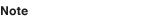 |
| |
If you have
already got the PC Interface Software
for Sharp YO/ZQ-270 version number "1.10", you
don't need to download the "YOZQ270110.exe" file.
[Contents of Software Version Upgrade]
Add the procedure for key operation on the
display in order to improve the reliability
for data transference.
If the data transference has been done incompletely, an "ERROR" message appears
on the display. |