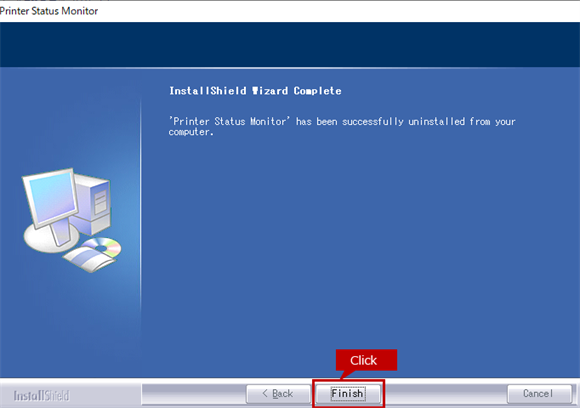Tips
How to uninstall the printer status monitor (Tips No.00976)
Printer Status Monitor is resident software.
You cannot uninstall the printer while it is running, so please close the printer status monitor in advance.
Procedure
1. Display the task tray icon.
Click ▲ in the notification area at the bottom right of the Windows screen.
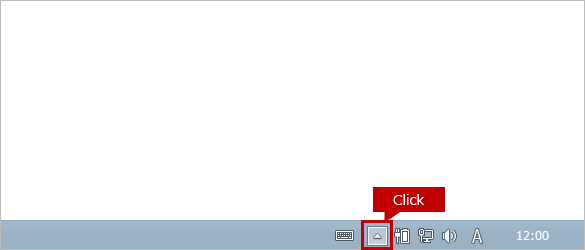
2. Exit the printer status monitor.
Right-click the the printer status monitor icon and click [Exit] in the menu that appears.
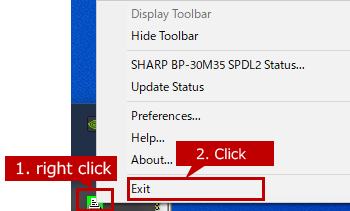
3. Display the control panel.
Reference
4. Open [Uninstall a program].
Set the display method of the control panel to the category and click [Uninstall a program].
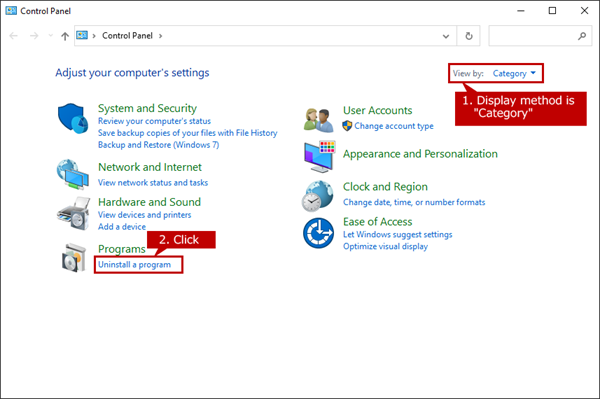
5. Instruct to uninstall.
Right-click on the text [Printer Status Monitor] and click [Uninstall] appeared on the menu.
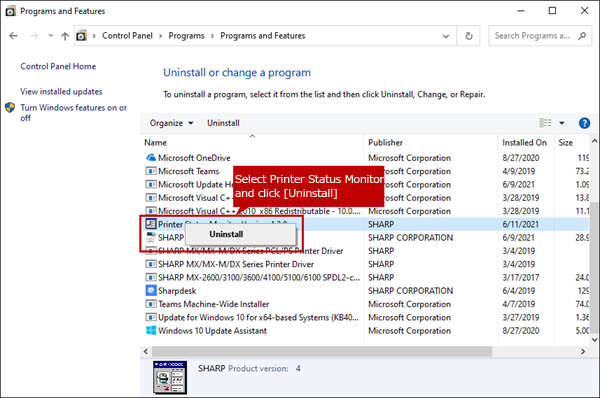
6. Start uninstalling.
Click the [Yes] button on the confirmation screen for file deletion to start the uninstallation.
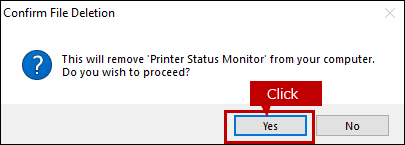
7. Complete the uninstall.
When the uninstall completion screen is displayed, click the [Finish] button.