Tips
How to install Internet Fax Expansion Tool (Tips No.01295)
If you install the Internet Fax Expansion Tool when faxing from your PC using the PC-Fax function, you will can select "Internet Fax Address" or "Direct SMTP Address" as the destination.
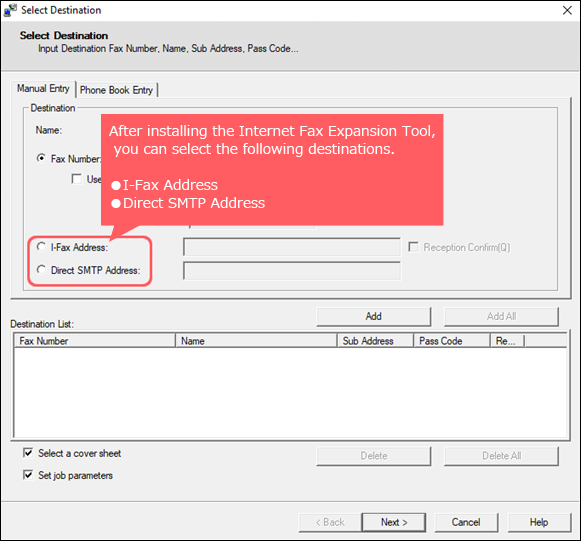
● Install the PC-Fax driver before installing this software.
◎ To use this function
Requires the optional Internet Fax Expansion Kit.
Procedure
We recommend downloading and using the latest driver from the website instead of using the driver in the CD-ROM bundled in the MFP.
1. Select the software to install.
Enter the Product Name and Country/Region on the Driver/Software Downloads page.
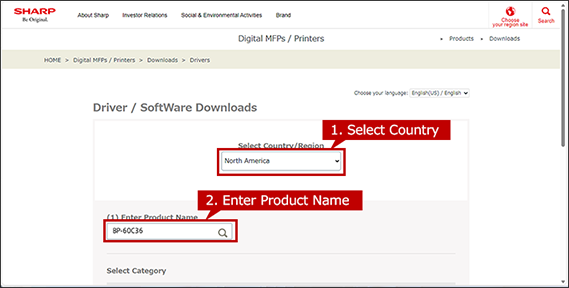
Next, select your language of Drivers/Software and click [NEXT].
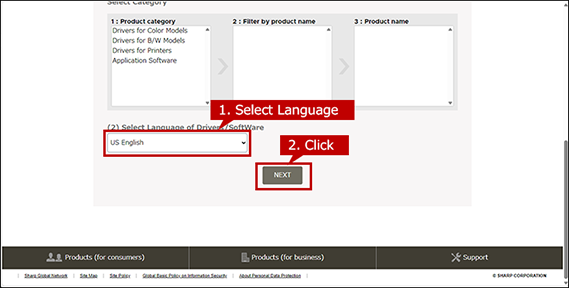
2. Select Operation System
The OS of your computer will be automatically determined, so click [NEXT].
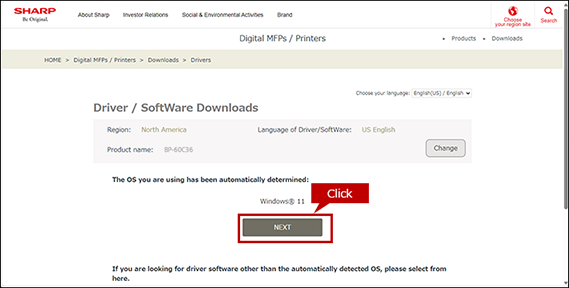
*If you want to select another OS, click [Select another OS].
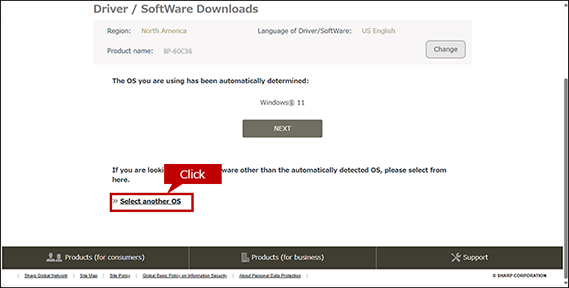
The automatically detected OS for server may differ from the actual OS.
If the detected OS is different from the actual OS, click [Select another OS] and select the OS of your PC from the list box.
When the OS cannot be detected automatically.
When a list box appears, select the OS of your PC from the list box.
How to find the OS information of your PC.
To check the OS information of your PC, refer to "What is my OS ? How do I know the bit of my PC ?"
3. Download and Install a Printer Driver.
Click the [Download] button and click the [Open] button on the opened window. If you saved the file, double-click it.
Depending on your PC environment, sometime the file is automatically saved without opening a window.
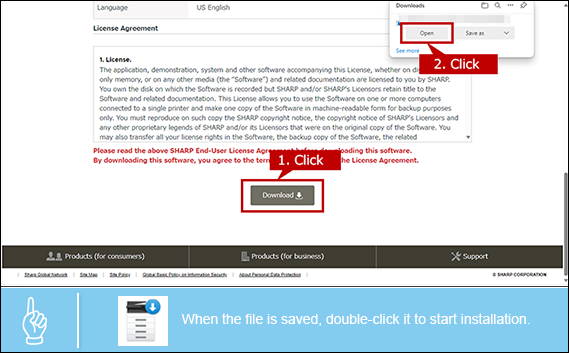
An Installation requires an administrator privileges.
- - Right-click the stored file and click [Run as an administrator] on the displayed menu to execute the installation.
- - Enter the admin password if necessary.
4. Check the displayed contents and go to the next.
Click the [Next] button.

5. Check the contents of the license agreement and go to the next.
Check the displayed "License Agreement" and click the [Next] button.
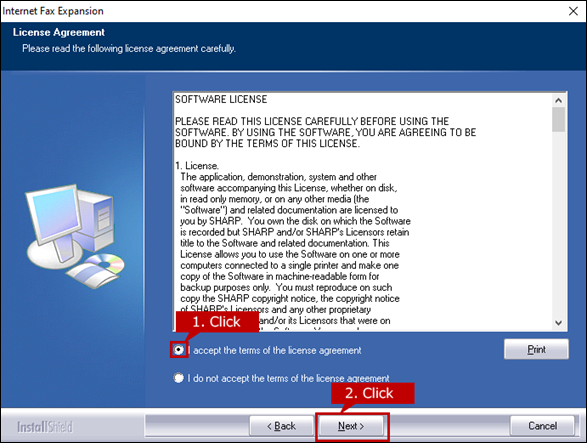
6. Complete the installation.
When the installation completion screen appears, click the [Finish] button.
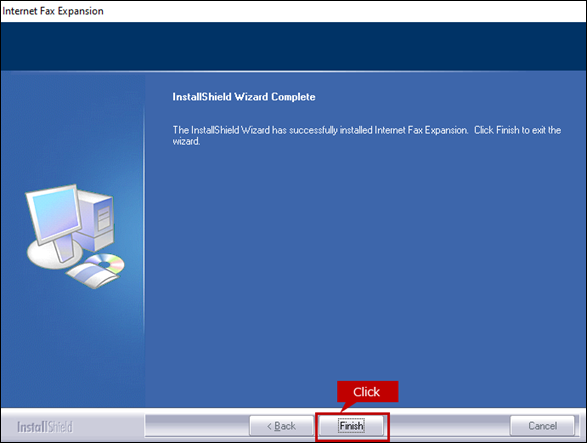
About fax types using the network
Documents created on your PC can be faxed directly from the PC via the network. Since there is no need to print the original, it saves output time and paper. There are three ways to send a fax directly from your PC.
● PC-Fax
Line to use: Telephone line

● Internet fax
Line to use: Internet line

● Direct SMTP
Line to use: Intranet line (internal network)

