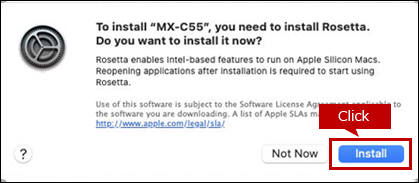Tips
A part of functions of printer driver is not displayed on macOS Big Sur 11. (Tips No.01920)
Some functions of printer driver may not be displayed if install the latest macOS driver to macOS Big Sur 11 on Apple silicon Mac due to limitation of macOS. In this case, please follow the below steps to install Rosetta manually to display all functions.
Introduction
Some functions are not displayed.
(e.g. Safari)
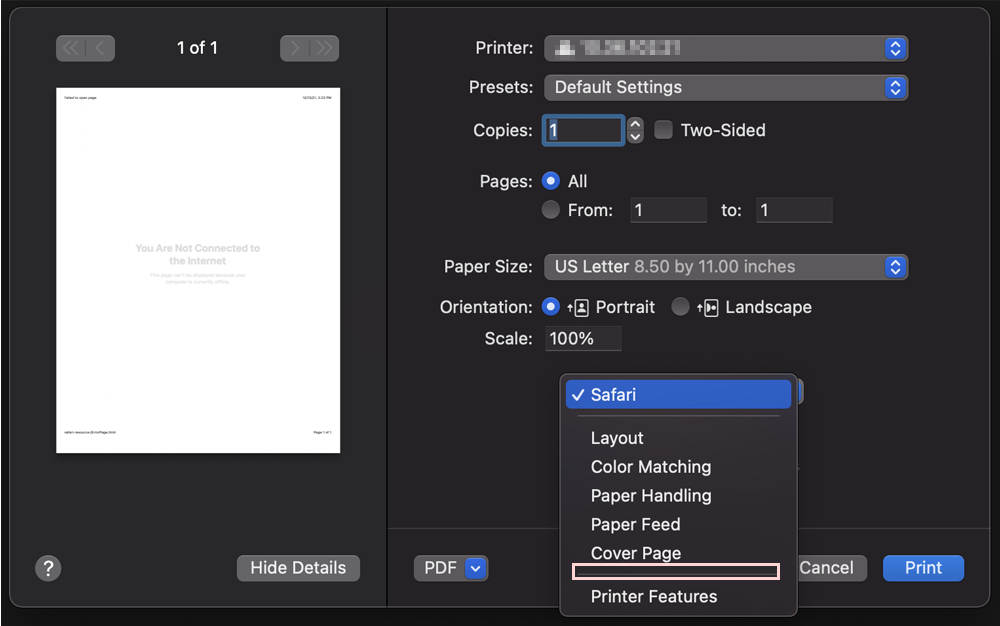
All functions are displayed.
(e.g. Safari)
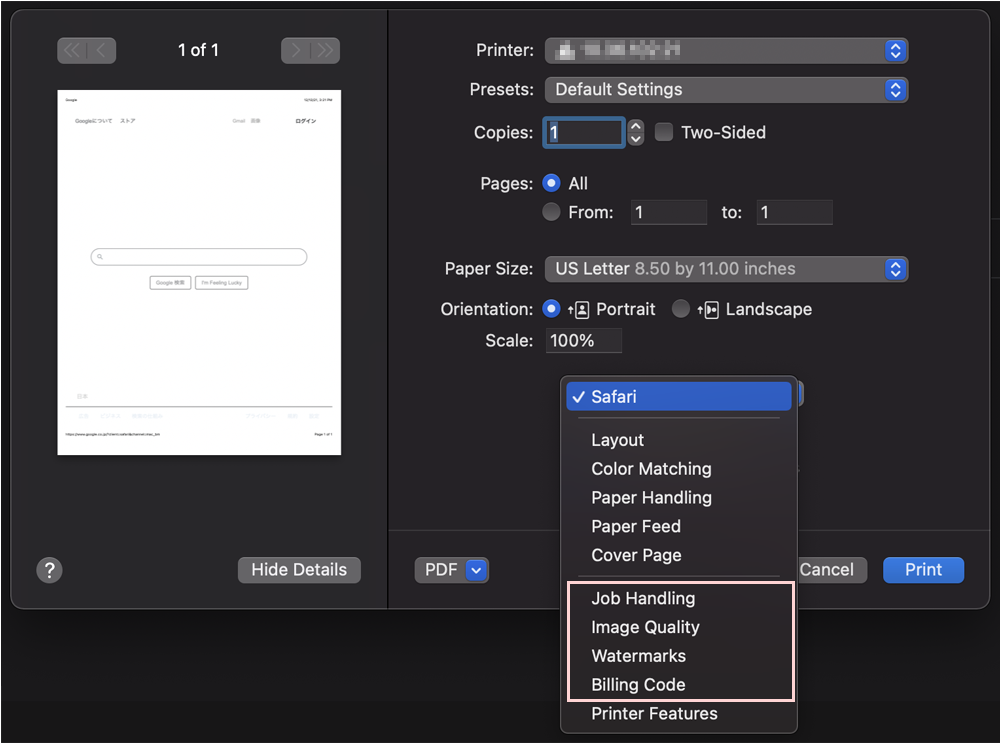
The functions that may not be displayed are as below:
- - Job Handling
- - Image Quality
- - Watermarks
- - Billing Code
- * Displayed functions may be different by models.
Procedure
How to install Rosetta to macOS Big Sur 11 manually.
If above phenomenon is occurred, please choose "Open using Rosetta" when launch the macOS bundled application (e.g. Safari) to install Rosetta.
[Installation steps for Rosetta when launch Safari]
1. Choose Safari from Finder of macOS
2. Choose “Get Info” from the File menu
3. Enables “Open using Rosetta” option
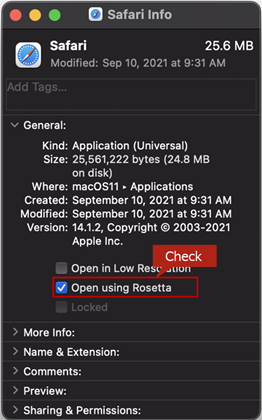
4. Launch Safari
5. Click “Install” button on the dialogue