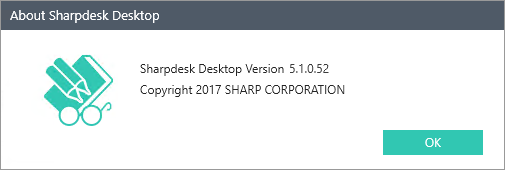Tips
How can I check the version of Sharpdesk? (Tips No.01487)
![]()
Sharpdesk Ver.5.1
You can check the version of Sharpdesk with the following procedure.
- How to check the version of Sharpdesk Ver.3.3 or earlier.
- How to check the version of Sharpdesk Ver.3.5.
- How to check the version of Sharpdesk Ver.5.1.
How to check the version of Sharpdesk Ver.3.3 or earlier.
1. Start Sharpdesk and click [Help] on the menu bar and click [About Sharpdesk...].

2. [About Sharpdesk Desktop] screen will appear. Check the version of Sharpdesk Desktop.
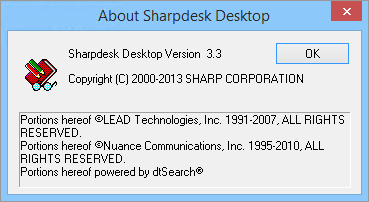
How to check the version of Sharpdesk Ver.3.5.
1. Start Sharpdesk and click [Help] on the menu bar and click [About Sharpdesk...].
In case of the fresh installation of Sharpdesk Ver.3.5.
[Product Key Details...] will appear in the menu list.
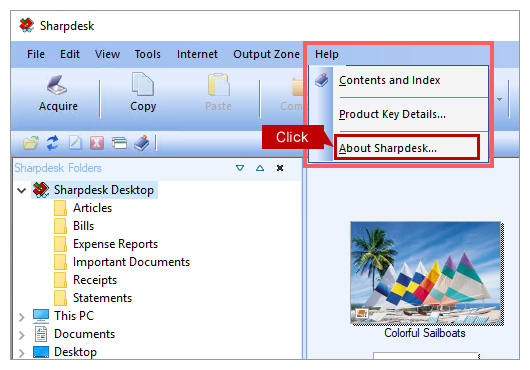
When upgraded Sharpdesk Desktop from the version Ver.3.3 or earlier to Ver.3.5 (upgraded from Ver.3.3 with using the update tool).
[Product Key Details...] will not appear in the menu list.
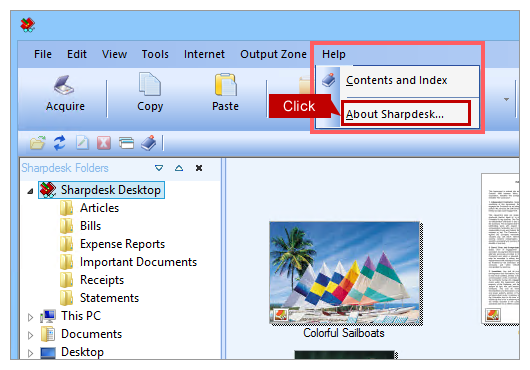
2. [About Sharpdesk Desktop] screen will appear. Check the version of Sharpdesk Desktop.
Example: 3.5.0.73

How to check the version of Sharpdesk Ver.5.1.
1. Start Sharpdesk and click the button in the menu list on the right side of the screen.
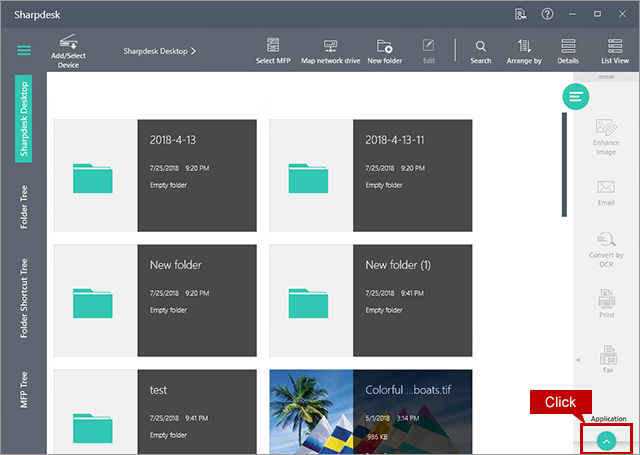
2. The list of applications will appear. Click [About].

3. [About Sharpdesk Desktop] screen will appear. Check the version of Sharpdesk Desktop.
Example: