
|
 |

 |
 |
Unique Dual Lamp System

With Sharp's unique optics, two high grade 200W UHP lamps provide ultra high brightness
of 4700/4000 ANSI Lumen with excellent colour uniformity. (When used with the
optional zoom lens AN-LV40EZ) |
 |
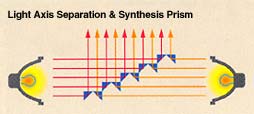 |
 |
Single/Dual Lamp Switchover

Choose the proper lamp arrangement to suit your needs. With dual lamp projection,
the XG-V10W/X delivers high luminance (4700/4000 ANSI Lumen) pictures in a huge
room. Even from a single lamp, the unit produces pictures of superb colour uniformity
and sufficient brightness (2350/2000 ANSI Lumen) for mid-to-large-size rooms.
Single lamp use also reduces the wear on the lamps, bringing down maintenance
costs, and even if one lamp burns out, the projector can operate using the other
lamp without interruption. Plus, for longer life and effective lamp use, the Equal
Use mode automatically switches from one lamp to another every 100 hours. |
 |
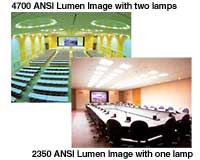 |
 |
Maximum Output Light Prism

Sharp's unique technologies of Light Axis Separation and Synthesis Prism work together with the dual lamp system to maximize light output, providing efficient brightness and
excellent uniformity.

High 400:1 Contrast

XG-V10W/X has a high 400:1 contrast thanks to the newly developed light-collecting prism system which maximizes use of the light from the two lamps (can be also used when only one lamp is used) and the film with improved contrast. Dark areas in pictures will be reproduced with great contrast, for brighter, clearer, and crisper images
 |
 |
 |
 |
Advanced Compatibility with High-End PCs,
Workstations and DTV

Incorporating proprietary Sharp LSI technology, the XG-V10W/X works with powerful
PCs and workstations used for specialised applications, such as medical, prepress
DTP, CAD and CAM. The XG-V10W/X is also capable of displaying UXGA (1600 x 1200)
resolution.
- Horizontal Frequency: 15-126 kHz
- Vertical Frequency: 43-200 Hz
- Pixel Clock: 12-230 MHz
- Compatible with Sync. on Green/Composite Sync. Signals—Compatible
with workstations (SUN, SGI, IBM, HP)
- UXGA (1600 x 1200) Compatible in Advanced Intelligent
Compression (AICS)
- XGA, SVGA, VGA and Macintosh (19"/16"/13") compatible
in Enhanced Up-Scaling
- HDTV/DTV Compatible: 480I/480P/720P/1080I
OCS (On Chip Spacer) LCD Panel

Screen uniformity problems are reduced by the OCS, which is formed between the
surfaces of two glass panels engineered flat and uniform, providing a picture
with even brightness.

3D Digital Uniformity

Three-Dimensional Digital Uniformity compensates uneven picture brightness for
pictures at any brightness level from white to dark.
 |
 |

Without OCS panel and
3D Digital Uniformity |
 |
With OCS Panel and
3D Digital Uniformity |
|
 |
DTV/HDTV and DVD Compatible

The XG-V10W/X can project high-quality images from DVD, HDTV and DTV (480P, 720P,
1080I with 4:3 and 16:9 aspect ratios) by receiving 15k RGB signals and component
signals (Y, PB, PR) through five BNC input terminals and an HD 15-pin mini D-sub
terminal. |
 |
 |
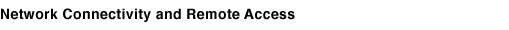 |
The XG-V10W/X can be used in a network of
up to 250 projectors managed from a single PC with the accompanying Sharp Advanced
Presentation Software Professional Edition*, and connected to a PC with an RS-232C,
RS-422 or LAN connection. Output terminals enable a daisy chain configuration
and eliminate the need for a distributor. The XG-V10W/X can also be managed over
a network via an Ethernet connection. The model has an ID No. indicator to set
the ID number on each connected unit.

* Sharp Advanced Presentation Software Professional Edition can be downloaded
from the Sharp Global Home Page (http://www.sharp-world. com/projector) for free.
|
 |
Self Diagnosis

The XG-V10W/X projector includes a self-diagnosis function to constantly
check its condition. When trouble such as a lamp burn out occurs, the
projector sends an error message to the management PC installed with Sharp
Advanced Presentation Software Professional Edition, which then automatically
relays the projector's message to a registered address. The software also
enables the PC to regularly check each projector's condition and send reports
by e-mail, as well as keeping a record of those reports. |
 |
Multiple and Group Projector Control

A management PC with Sharp Advanced Presentation Software Professional Edition
can control up to 250 projectors individually. In addition, the group setting
allows for up to 99 groups, with each group separately controlled. With the RS-232C,
the projectors can be controlled from a distance of up to 15 metres, and with
the optional RS-422 board, projectors are operable up to 1.2 km. With the optional
LAN board, projectors are operated over an existing network. |
 |
Simple Stacking and Video Wall

Stack Projection
For brighter images, two XG-V10W/X projectors, for example, can be stacked in
a master/slave configuration, providing 9400 ANSI Lumen (4700/4000* x 2) brightness.
The slave is controlled by the master during projection through an RS-232C connection.
A separately-sold RS-232C cable is connected from the RS-232C output on the master
to the RS-232C input on the slave. Setting adjustments are individually controlled,
and support functions such as Enlarge, Freeze and Presentation Tools are controlled
by the two projectors together at the same time, just as when controlling only
one projector.

*When used with the optional standard zoom lens AN-LV40EZ |
 |
Video Wall
With the accompanying Sharp Advanced Presentation Software Professional Edition,
the XG-V10W/X can link with other XG-V10W/X projectors to create a video wall
projection, eliminating the need for an image distributor, and allowing easy image
settings from a PC when using a single video source. RS-232C outputs enable a
master projector linked directly to the PC to form a simple daisy chain connection
to multiple slave projectors. The video wall can be set up from 2 x 2 projectors
to 8 x 8 projectors.
|
 |
Sharp Advanced Presentation Software Professional Edition
Sharp Advanced Presentation Software incorporates the following great features
to enhance your presentation quality. |
 |
|
- Presentation Transfer to send still images from a PC via a RS-232C
cable |
 |
|
- Gamma Correction to adjust the projection quality by Gamma Correction
display with a gamma curve graph |
 |
|
- RS-232C Control allows you to control the projector from a PC. |
  |
 |
 |
10-bit Digital Gamma Correction Circuit

The 10-bit Digital Gamma Correction Circuit precisely adjusts image quality. Also,
the 4-mode gamma selection modulates the gamma value, matching the picture reprodcton
with the image source and purpose, providing brighter pictures and sbtle color
variations.

New Progressive Mode

The Progressive Mode of the previous I/P Conversion still had jagged lines and
unclear pictures. The New Progressive Mode (3D Progressive) with correction circuitry
compensates for this interference, to provide a natural and smooth picture for
the progressive mode.
 |
 |
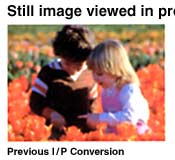  |
 |
Enhanced Digital Image Enlargement

When you need to compose a video wall or work with an enlarged picture, projecting
a larger image sometimes results in unclear or jagged pictures. The Enhanced Digital
Image Enlargement employs much more advanced smoothing technology, producing a
crisp and even picture.

Superior 16:9 Image

Conventional projectors extend a picture evenly from the 4:3 original to fit into
a 16:9 screen, resulting in pictures stretched horizontally, i.e., wide and short.
With the XG-V10W/X, pictures can be projected at a thinner ratio in the middle
part and only extended on both sides, maintaining natural and proportional pictures
sufficiently close to the 4:3 original.
 |
 |
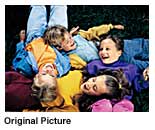   |
 |
Intelligent Digital Keystone Correction
(IDWS)

The Intelligent Digital Keystone Correction compensates for picture distortion
when images are projected at an angle. Conventionally only horizontal adjustments
can be made, while the IDWS system allows for vertical adjustment. Plus, jagged
lines on the picture are eliminated, providing a clear projection of almost the
same quality as the original picture. And after adjustment of the angle with the
Lens Shift Function, the XG-V10W/X with Keystone Correction automatically calculates
and adjusts the projected image to an almost 4:3 aspect ratio.  |
 |
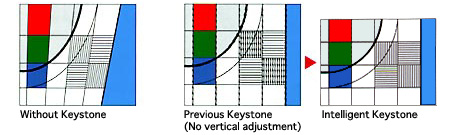 |
 |
New Intelligent Compression

New Intelligent Compression makes faint, fine lines and letters much clearer and
sharper, suitable for project graphics, graph materials and PC menus.  |
 |
Enhanced Three-Two Pull Down

Using the Film Mode, the XG-V10W/X can beautifully reproduce movie film recorded
in 24Hz progressive format. |
  |
 |
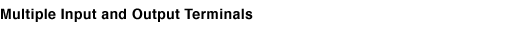 |
|
6 Inputs and 3 Outputs (including 1 Input and 1 Output Expansion
Terminals)
1 BNC Terminal for RGB Signals/2 BNC Terminals for Component
Signals/Video Signals
PC Digital Input (DVI)
Expansion Terminal for Optional Boards
|
 |
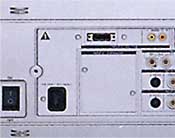 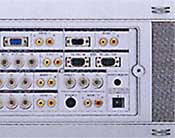 |
  |
 |
 |
Digital Convergence

With Digital Convergence, a slight distortion of convergence can be easily adjusted
on the service menu screen without having to touch the LCD panel.  |
 |
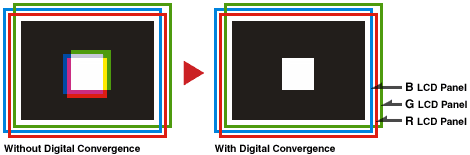 |
 |
Seven Interchangeable Lenses with Lens Shift Function

The projector may be used with seven optional interchangeable lenses to meet an
amazingly wide variety of applications and projection needs. Choose the one which
best suits your projection conditions such as the room size, projection distance
and projected picture size.
The XG-V10W/X covers projection distances from 1.7m to up to 10.8m and finely
adjusts the images in angle projection with the Lens Shift Function, though the
range of lens shift angle depends on the lens type. |
 |
Digital Shift Function

A picture ratio of 16:9 in movie videos or DVDs may result in an awkward black
line at the top or bottom of the screen. With the Digital Shift function, the
entire picture can be vertically adjusted in a similar manner as the Lens Shift
function ensuring more evenly balanced viewing.  |
 |
  |
 |
Advanced Presentation Features
Built-in Presentation Tools
The XG-V10W/X provides a variety of useful presentation support tools to highlight
important points and deliver a stronger message.  |
 |
Picture-In-Picture
The XG-V10W/X can add video images onto a data screen image, providing you with
even more effective presentations. |
 |
Digital Enlarge (x 1, 4, 9, 16, 36, 64)
Freeze
Customizable Startup Screen & Background Screen

Easy Maintenance for Ceiling Mounting

The XG-V10W/X is designed to make installation and maintenance a breeze—no
more worrying about troublesome removal from the ceiling mount:

| 1. |
The air filter is replaced with a single touch.
|
| 2. |
The LED ID No. lamp, mounted on the back of the unit, is
large enough to be read from a distance.
|
| 3. |
Just slide the back cover to replace the lamps—no need
to remove from the ceiling mount.
|
| 4. |
Even for exchanging the lenses, simply remove the lens cover
with the special screwdriver supplied as a standard accessory.
|
| 5. |
All input/output terminals are mounted on the side of the
projector.
|
| 6. |
The mounting bracket is the same as the one used for the
XG-E3500/XG-XV2, eliminating compatibility hassles. |
|
 |
 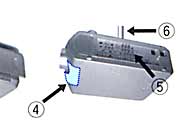 |
 |
Low Fan Noise: 39 dB (in dual lamp mode)

In spite of the XG-V10W/X's super high brightness, the projector is astoundingly quiet. The unit produces less fan noise, eliminating annoying sounds during presentations and meetings.
 |
 |
Long Life Filter
The newly developed long life filter keeps out dust as small as 3-microns with a greatly extended filter life. It extends the conventional 100 hours to an amazing 2000 hours under normal conditions in regular conference rooms. |
 |
Auto Response Adjust (ARA)
Automatically and quickly synchronizes in 4 to 8 seconds the projection settings (pixel clock, phase and horizontal and vertical positions) for a smooth start to presentations.

GUI (Graphical User Interface): Navitron
The easy-to-use Navitron GUI shows how to adjust the focus, sound, lighting, and
other settings.
 High Quality Video Circuits (3D Y/C Separation, 3-Line Digital Comb Filter, 3D Noise Reduction, Colour Transient and Y Delay)
Multi System Video Compatibility (NTSC/NTSC4.43/PAL/PAL [60Hz.]/PAL-M/PAL-N/SECAM)
11-Language On-Screen Display (English, German, Spanish, Dutch, French, Italian, Swedish, Portuguese, Chinese, Korean, Japanese)
USB-PS/2 Wireless Remote Control with Mouse Control, Laser
Pointer and Backlight Functions
Colour Temperature Adjustment
Key Lock and Password Function
Power Save Mode when on standby
High Quality Video Circuits (3D Y/C Separation, 3-Line Digital Comb Filter, 3D Noise Reduction, Colour Transient and Y Delay)
Multi System Video Compatibility (NTSC/NTSC4.43/PAL/PAL [60Hz.]/PAL-M/PAL-N/SECAM)
11-Language On-Screen Display (English, German, Spanish, Dutch, French, Italian, Swedish, Portuguese, Chinese, Korean, Japanese)
USB-PS/2 Wireless Remote Control with Mouse Control, Laser
Pointer and Backlight Functions
Colour Temperature Adjustment
Key Lock and Password Function
Power Save Mode when on standby
|
  |
 |