A file stored using document filing can be retrieved
and printed when needed. The settings used when the file was stored
are also stored, and thus the file can be printed again using those
settings. The file can also be modified before printing by changing
the print settings.
Prints a file with the various
settings used when it was saved. Select a file and tap the [Print Now]
key.
To delete data after printing, set the [Delete] checkbox
to  .
.
To print the file in black and white, select the [B/W Print]
checkbox
 .
.
To change the number of sheets to print, tap the [Copies]
key and then use the numeric keys to set the number to print.
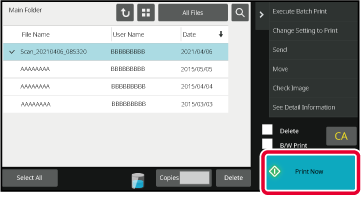
After selecting the desired file, follow
the steps below.
SELECTING A FILE TO RETRIEVE
Tap [Choose Print Settings] on the action panel.
Change the print settings.
Select the [Delete] or [B/W Print] checkbox
 when needed.
when needed.
Tap the [Start] key.
The file will be printed.Version 06a / bp70c65_usr_06a_us