In the home screen, you can change the number of shortcut
keys shown.
This section explains how
to add a shortcut key to the home screen.
You can add a shortcut key using the from the Web page.

Enter the IP address set in the machine in the address bar of your web browser.
In the factory default state, you must enter your user password after entering the IP address.On the Web page, click the [System Settings] tab → [Home Screen Settings].
Some settings may require that you enter your user password after clicking [Home Screen Settings]. If you did not perform user authentication, you must enter the administrator password.
Click [Condition Settings] and click the shortcut key you want to add.

Select the function you want to add.

When you have finished configuring the settings, click the [Submit] button.
The settings are saved in the machine and applied.You can delete unneeded shortcut keys.
You can add a shortcut key using the from the Web page.

Enter the IP address set in the machine in the address bar of your web browser.
In the factory default state, you must enter your user password after entering the IP address.On the Web page, click the [System Settings] tab → [Home Screen Settings].
Some settings may require that you enter your user password after clicking [Home Screen Settings]. If you did not perform user authentication, you must enter the administrator password.
Click [Condition Settings] and click the shortcut key you want to delete.

Select [None] and click the [Submit] button.
When you click the [Submit] button, the [Home Screen Registration] screen closes.
When you have finished configuring the settings, click the [Submit] button.
The settings are saved in the machine and applied.This section explains how to return the
shortcut keys in the home screen to the factory default state.
You can add a shortcut key using the from the Web page.

Enter the IP address set in the machine in the address bar of your web browser.
In the factory default state, you must enter your user password after entering the IP address.On the Web page, click the [System Settings] tab → [Home Screen Settings].
Some settings may require that you enter your user password after clicking [Home Screen Settings]. If you did not perform user authentication, you must enter the administrator password.
Click [Condition Settings], and click the [Return to the Defaults] button.
A confirmation window appears. Click the [OK] button.
Temporarily changes the display language.
After restarting the machine, the language will return to the default
display language.

Tap the [Menu] icon.
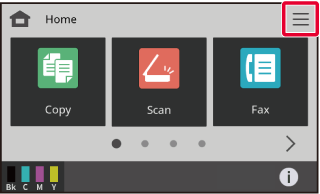
Tap the [Language Setting] key.
The shortcut key will be added to the selected location.
Select the desired language and tap
 .
.

Version 05a / bpc131wd_usr_05a_en