A click feeling as if you were pressing a button even if there is no button! What is the “Click Display”, a device of the near future? ①
April 14, 2023

Displays for smartphones and home appliances are generally equipped with touch panels that allow users to input data by touching the screen with their fingers. In recent automobiles, touch panel equipped displays with flat designs have also begun to be introduced in center consoles, where audio, air conditioning, and car navigation systems are operated.
Touch screens are convenient, but have you ever accidentally touched the screen and caused unintended operation? If this were in an automobile, it may cause risks like the audio system could suddenly be turned up loud, making the driver panic.
It would support safety if the display can distinguish touch and push actions. This is especially true for in-vehicle displays, which relates to safety while driving.
Sharp has responded to this point by developing a “click display” for in-vehicle use that detects “touch” and “push” operations.
The display made its debut at the 32nd Finetech Japan (Makuhari Messe: December 7-9, 2011), one of the largest electronic display industry exhibitions in Japan, and was also exhibited at CES 2023 (Las Vegas, Nevada, USA: January 5-8, 2023), one of the world’s largest technology trade fairs.
In this two-part series, we spoke with members from the planning and development teams at Sharp Display Technology Corporation (SDTC) about the features of “Click Display,” how it was developed, and its pressure detection mechanism.

Right: Takuma Yamamoto, Development Department, SDTC
The device in the front is a “click display” (the one on the right is integrated into the handle)
* Both are prototypes.
– What is a “click display”?
(Yuki) When the screen is “pressed,” vibrations and other feedback are generated, and the display can be operated with a clicking sensation as if it were a physical button.
Haptics technology※1 is fused with a highly sensitive pressure sensor (pressure detection function) that can distinguish between “touch” and “push”.
※1 Haptics technology: Technology that provides tactile feedback by vibrating the screen when it is pressed, as if a button is pressed.
The following video(Japanese) will give you an idea. Please watch it first.
– What was the impetus for the development?
(Yuki) Although cell phones now have fewer physical buttons as smartphones with touch screens have become more common, there are still physical buttons for operation in our surroundings, for example, in air conditioners of automobiles. I believe this is because safe and reliable operation is required inside a car.
On the other hand, touch panel displays that can be operated like a smartphone, such as zooming in and out, are widely used in car navigation systems, and can be operated intuitively, so there is no need to bother reading a manual. We started development of “Click Display” about two years ago, thinking that it would be possible to combine the best of both worlds, the reliability of physical buttons and the operability of a touch panel, and realize the operability of physical buttons on an in-vehicle display.
– What is its structure?
(Yamamoto)It consists of a transparent high-sensitivity pressure sensor※2 (combined with a capacitive touch sensor), a display, a haptics device that vibrates as touch feedback, and an uneven cover that protects the display surface and clearly indicates the “push” area. The display can be either LCD or OLED.
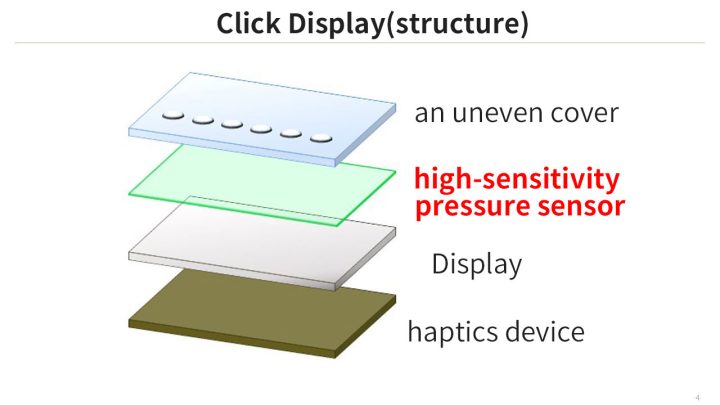
※2 Even a pressure as small as keyboard pressure (25g) can be detected.
– What are the features of “Click Display”?
<Features of “Click Display>
① “touch” and “push” operations can be distinguished, even when wearing thick gloves.
② Free GUI (graphical user interface)
③ No-look input is possible with uneven surface cover and haptics technology
(Yuki) The greatest feature of “Click Display” is its ability to distinguish between “touch” and “push. In addition to the capacitive touch sensor used in conventional touch panels that detects “touch,” it is equipped with a pressure sensor that detects “push.
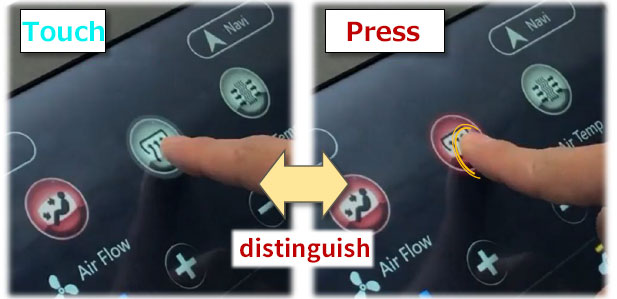
Capacitive touch sensors detect the touch of a finger on the display by capturing weak electrical changes that occur between the finger and the sensor (in the display). However, if the touch is made wearing a glove or other objects that does not conduct electricity, the electrical change will be too weak to be detected. Meanwhile, the “Click Display” that includes a pressure sensor can detect pushing pressure, enabling data input even with objects that do not conduct electricity, such as erasers and plastic pens, not to mention thick gloves.

The high-sensitivity pressure sensor is formed by a transparent material, so various information can be displayed without interfering with the display below it. This allows the display and content of the screen to be changed flexibly, such as when navigation is needed for a car navigation system and when music is needed for audio, thus realizing a free GUI (Graphical User Interface).

Furthermore, as explained earlier, it implements haptics technology with an uneven cover that allows the touch position to be determined even by touch. For example, if you move your finger by groping the surface and press it when you feel the unevenness, you can confirm the sensation of pressing it in like a button by vibration, thus facilitating no-look input.

Thus, the “Clip Display” incorporates the functions of physical buttons into the display, providing safe and secure operation in the car and an advanced interior.
<To be continued in the next issue>
In this issue, we introduced the features of “Click Display” and the background of its development. In the next issue, we will introduce the mechanism of pressure detection and the feedback from visitors at exhibitions such as CES2023.
(Public Relations H)
<Related Sites>
News Release: Sharp to Take Part in CES 2023, Major US Tech Event
SHARP Blog:Improves operability with “Click Display” near-future device ②
米国のテクノロジー見本市「CES 2023」に出展しました (Japan only)
Award: 第28回ディスプレイ国際ワークショップ<IDW ’21>において「Sharp Force Touch」がBest Paper Awardを受賞(Japan only)




