Tips
When I try to install Sharpdesk Ver.5.1, a message "Sharpdesk requires .NET Framework 4.6 or later to be installed," appears. (Tips No.01492)
![]()
Sharpdesk Ver.5.1
In order to install Sharpdesk Ver.5.1 on your PC, .NET Framework of version 4.6 or later needs to be installed.
If the message, "Sharpdesk requires .NET Framework 4.6 or later to be installed," appears, please download ".NET Framework 4.6" from Microsoft website and install it on your PC.
- Example of Error Screen -
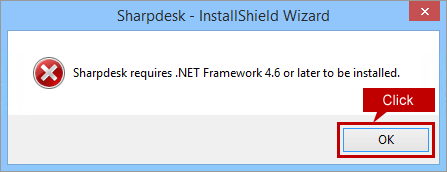
Download of ". NET Framework 4.6"
1. Download ".NET Framework 4.6" from Microsoft website.
About the download site
Download ".NET Framework 4.6" from here.
Note
- Beyond this point, it will be Microsoft website.
- If the link to the download site is broken, please check Microsoft support site.
2. Execute the downloaded file and follow the instructions on the screen to complete the installation. Following the installation, execute the installation of "Sharpdesk Ver.5.1". Please refer to the reference information below for the details and continue the installation from the step, "3. Execute the downloaded installer".
