The toner collection container collects excess toner
that is produced during printing. When the toner collection container becomes
full, the message "Replace toner collection container." will appear.
Replace the toner collection container as instructed by the
message in the touch panel.
When the key is tapped, instructions for replacing the toner
collection container will appear. Follow the instructions. When
the toner collection container is replaced, the message will automatically
disappear.
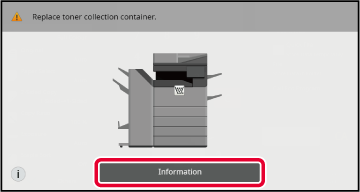
Warning
Caution
Do not touch the internal cords or connectors.Open the front cover.
Open while pressing the convex parts on both sides.
Remove the toner collection container.
Press the release buttons on the sides of the toner collection container, push the toner collection container down until the toner collection container stops, and pull out slowly.
Place the toner collection container on a flat surface.
Place a sheet of paper such as newspaper on the surface before placing the toner collection container.Install a new toner collection container.
Press both sides of the toner collection container with your hands until the left and right locks fully engage.
Close the front cover.
Hold both sides and close.
Version 05a / bp70m65_usr_05a_en