When you tap the job status display, jobs are displayed
in a list. To check the status of a scanner mode job, select the [Scan]
tab. To check the status of an Internet fax job, select the [Internet Fax]
tab.
When you wish to stop or delete jobs or to perform priority
processing, see the following items:.
STOPPING/DELETING A JOB IN PROGRESS OR RESERVED
PRIORITY PROCESSING OF A RESERVED JOB
CHECKING A RESERVED JOB OR THE JOB
IN PROGRESS
CHECKING COMPLETED JOBS
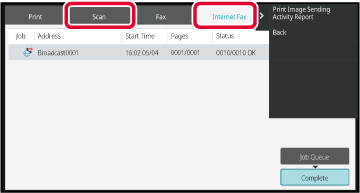
Version 05a / bp70m65_usr_05a_en