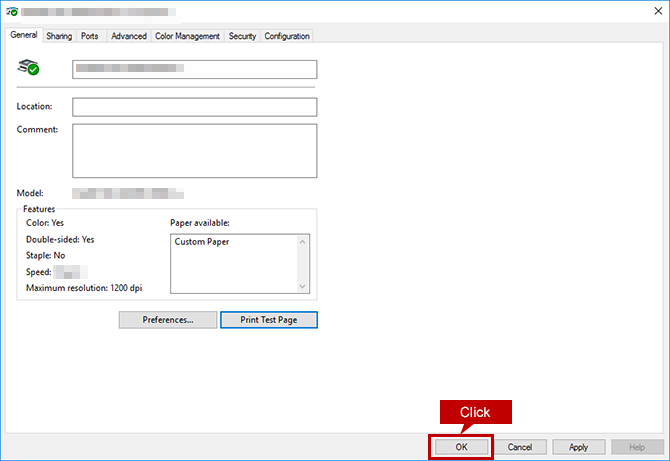Tips
How to print test page to check whether the printer can print data (Tips No.01208)
When you would like to check if printing is possible after installing the new printer driver, print the test page according to the following procedure.
Operation Procedure
1. Open the [Printer Properties].
Reference Information
2. Print the Test Page.
Click the [Print Test Page] button.
The screen layout of the [Printer Properties] varies depending on the products and drivers.
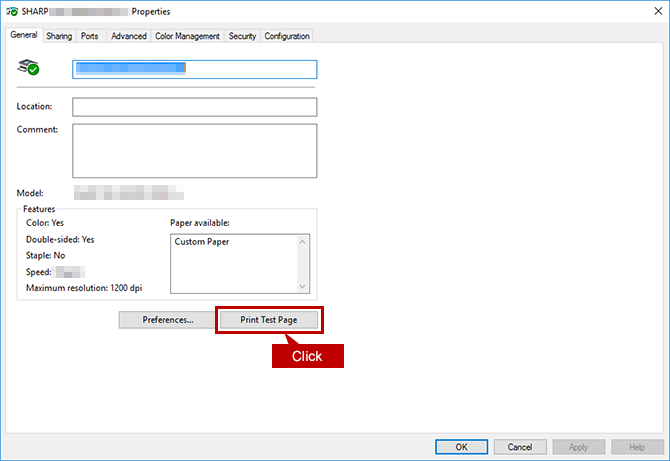
3. Check the Printed Test Page.
When the Test Page Printing is completed, click the [Close] button in the dialog box and check the printed test page.
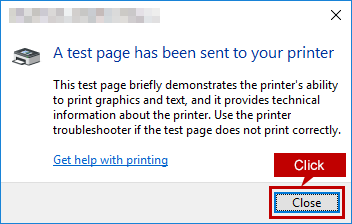
4. Complete the Test Page Printing.
Click the [OK] button on the Printer Property screen to end the Test Page Printing.