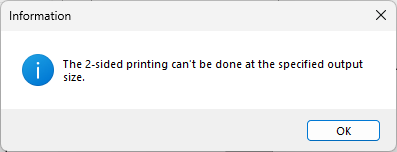Tips
How to print on envelopes. (Tips No.02007)
To print on Western-style envelopes, load them into the "bypass tray" and set the paper type to "Envelope" before printing. Here, we will print on a C6 envelope. In addition, the following procedure is written using BP-70C65 as an example.
Note
Load envelopes into the "bypass tray"
1. Load envelopes into the bypass tray.
| bypass tray | |
|---|---|
| Front and back orientation: front side facing down Vertical orientation: Place the paper so that the edge is in contact with the paper feeder. ※ Keep the envelope flap closed. Maximum set number: up to 20 pieces | |
 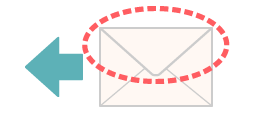 ※ Keep the flap (enclosure opening) closed. 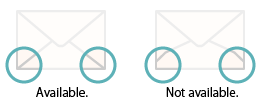 ※ If the corner of the back of the envelope is pasted away from the edge of the corner, it cannot be used as this will cause wrinkles. | |
2. When you load envelopes, an automatic detection screen for the "bypass tray" will be displayed on the home screen. Check the "Paper Type" and "Size" and tap [OK].
example)
Paper type: "Envelope"
Paper size: "C6"
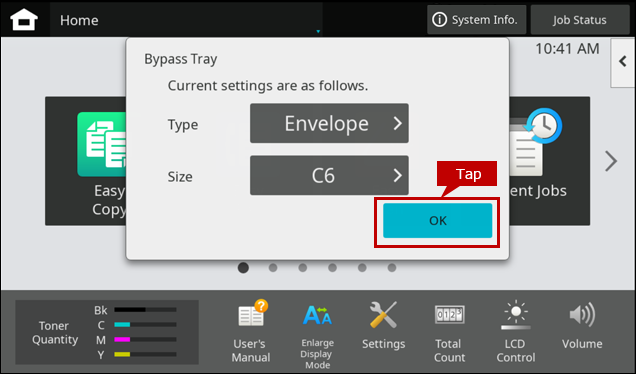
◆ When changing the paper size
① The automatic detection screen for the "bypass tray" will be displayed, so tap "Size".
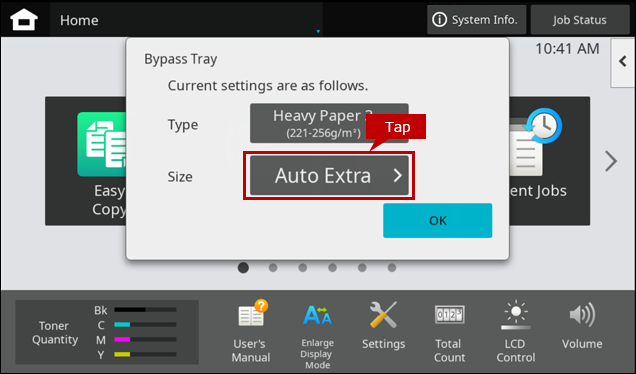
② The "Paper Size Settings" screen will be displayed. Select "Envelope" and tap "OK".
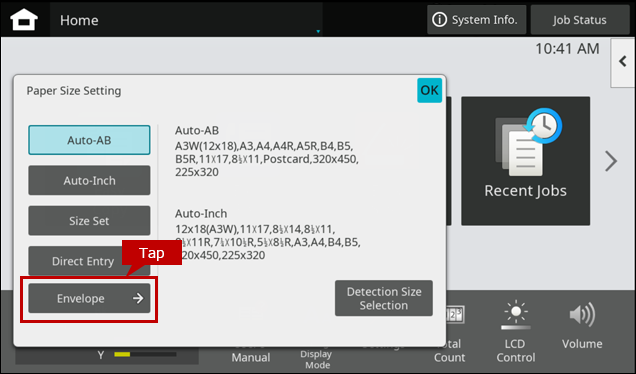
③ The "Envelope" screen will be displayed. Select "C6" and tap "OK".
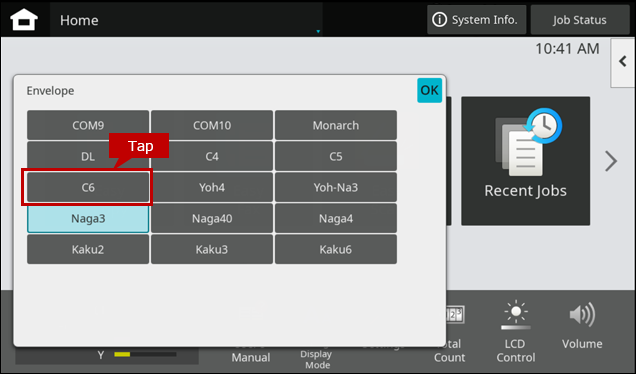
3. When the automatic detection screen for the "bypass tray" closes, you will be returned to the home screen.
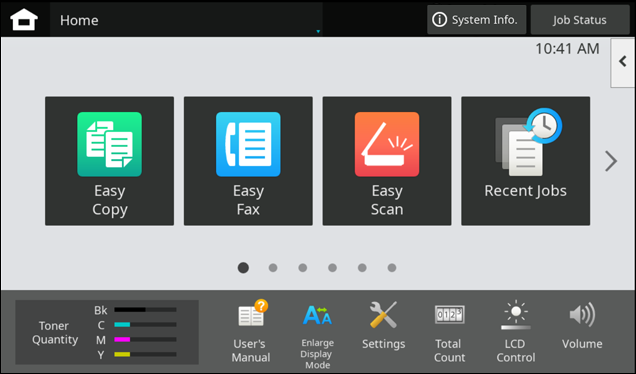
Next, configure the printer driver.
4. Select the [Main] tab on the "Printer Driver" screen and set the Original Size.
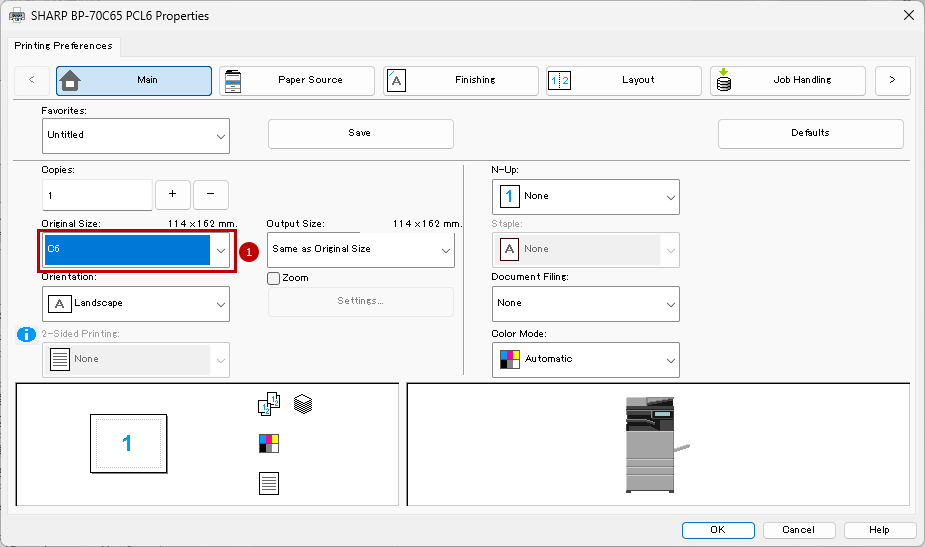
◎ Setting example
- Original Size:「C6」
5.Next, click the [Paper Source] tab on the "Printer Driver" screen and set the Paper tray and Paper type.
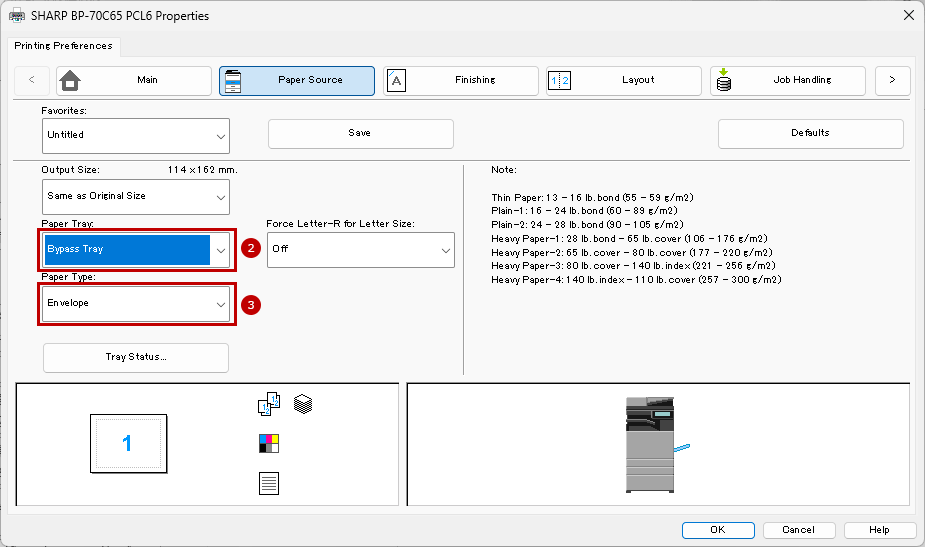
◎Setting example
- Paper Tray:「Bypass Tray」
- Paper Type:「Envelope」
6. Click [OK] on the "Printer Driver" screen to print.
■"The 2-sided printing can't be done at the specified output size." is displayed
When setting the original size to be a special paper size such as "postcard" or "envelope" in the printer driver, the message "The 2-sided printing can't be done at the specified output size." is displayed. There is. For more information, please refer to the reference information below.
■Dialog screen