Automatic exposure adjustment
operates by default to automatically adjust the exposure level and
original type as appropriate for the original being copied. ([Auto]
is displayed.)
This function automatically adjusts the image during black
& white copying and full colour copying to obtain the most suitable
copy.
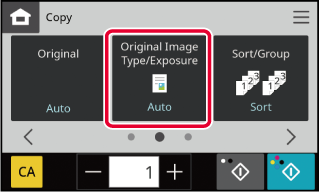
This section explains how to select the
original type depending on the original to be copied or manually
adjust the exposure.
Tap the [Original Image Type/Exposure] key.
COPY MODETap the required original image type key to specify the original type.
Tap the key matching the original.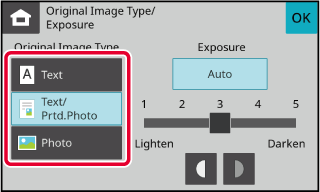
Tap
 to adjust the copy exposure.
to adjust the copy exposure.
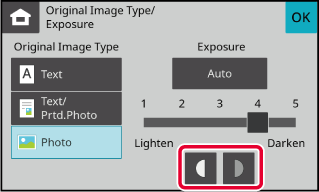
Version 05a / bp22c25_usr_05a_en