This section explains the basic procedure for copying.
Select settings in the order shown below to ensure that the copy operation
takes place smoothly.
For detailed procedures for selecting the settings, see the
explanation of each setting in this chapter.
Place the original.
Place the original in the document feeder tray of the automatic document feeder, or on the document glass..png)
Select functions.
Specify the original scan size, exposure, resolution, etc.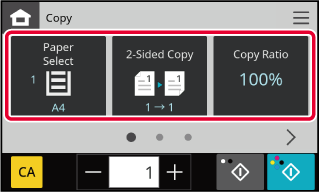
Tap the [Colour Start] or [B/W Start] key to start copying.
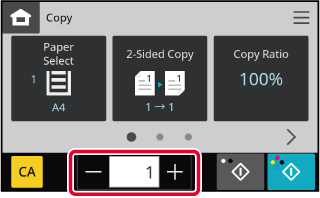
Version 05a / bp22c25_usr_05a_en