.png)
To indicate the landscape setting, "R" is
added to the end of the name of a paper size enabled for both landscape
and portrait settings.
| Paper that can be set either in the portrait or landscape orientation | Paper that can only be set in the landscape orientation | |
|---|---|---|
|
8-1/2" x 11", A4, B5 |
12" x 18", 11" x 17", 8-1/2" x 14", 8-1/2" x 13", SRA3, A3W, A3, B4, SRA4 |
|
|
Paper set in the landscape orientation 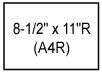 |
Paper set in the portrait orientation 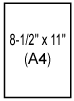 |
Can be placed only in the landscape orientation 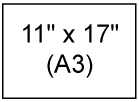 |
This section describes paper types that
can be used and those that cannot be used.
All types of paper other than plain paper are referred to
as special media.
Caution
Specifications of plain
paper, heavy paper and thin paper
|
Plain Paper * |
Plain Paper 1 |
16 lbs. bond to 24 lbs. bond (60 g/m2 to 89 g/m2) |
|---|---|---|
|
Plain Paper 2 |
24 lbs. bond to 28 lbs. bond (90 g/m2 to 105 g/m2) |
|
|
Heavy paper |
Heavy paper 1 |
28 lbs. bond to 65 lbs. cover (106 g/m2 to 176 g/m2) |
|
Heavy paper 2 |
65 lbs. cover to 80 lbs. cover (177 g/m2 to 220 g/m2) |
|
|
Heavy paper 3 |
80 lbs. cover to 140 lbs. index (221 g/m2 to 256 g/m2) |
|
|
Heavy paper 4 |
140 lbs. index to 110 lbs. cover (257 g/m 2 to 300 g/m2) |
|
|
Thin paper |
13 lbs to 16 lbs (55 g/m2 to 59 g/m2) |
|
* If the paper that you normally use is Recycled, Pre-Punched, Pre-Printed, Letter Head, Color, or User Type 1 to 7, set an appropriate paper weight in “Settings” – [System Settings] → [Common Settings] → [Paper Settings] → [Paper Tray Settings] → [Paper Weight].
5-1/2" x 8-1/2"R, 8-1/2" x 11", 8-1/2" x 11"R, 8-1/2"
x 13", 8-1/2" x 13-2/5", 8-1/2" x 14", 11" x 17", A4, A4R
|
Paper Type |
Plain, Recycled, Color, Letter Head, Pre-Printed, Punched, Heavy Paper (28 lbs. bond (106 g/m2) to 140 lbs. index (256 g/m2)) |
|---|---|
|
Paper Size |
12" x 18", 11" x 17", 8-1/2" x 14", 8-1/2" x 13-1/2", 8-1/2" x 13-2/5", 8-1/2" x 13", 8-1/2" x 11", 8-1/2" x 11"R, 5-1/2" x 8-1/2"R, SRA3, A3W, A3, B4, SRA4, A4, A4R, B5, B5R, A5R |
Types of paper that can
be set in each tray
| Tray 1 | Tray 2*1 Tray 3*2 Tray 4*3 |
Tray 3 Tray 4*4 |
Trays 5*5 | Bypass tray | |
|---|---|---|---|---|---|
|
Plain Paper 1*6 |
Permitted |
Permitted |
Permitted |
Permitted |
Permitted |
|
Plain Paper 2*6 |
Permitted |
Permitted |
Permitted |
Permitted |
Permitted |
|
Heavy Paper 1*7 |
Permitted |
Permitted |
– |
Permitted |
Permitted |
|
Heavy Paper 2*7 |
Permitted |
Permitted |
– |
Permitted |
Permitted |
|
Heavy Paper 3*7 |
Permitted |
Permitted |
– |
– |
Permitted |
|
Heavy Paper 4*7 |
Permitted |
Permitted |
– |
– |
Permitted |
|
Embossed |
– |
– |
– |
– |
Permitted |
|
Thin Paper*8 |
– |
– |
– |
– |
Permitted |
|
Pre-Printed |
Permitted |
Permitted |
Permitted |
Permitted |
Permitted |
|
Recycle Paper |
Permitted |
Permitted |
Permitted |
Permitted |
Permitted |
|
Letter Head |
Permitted |
Permitted |
Permitted |
Permitted |
Permitted |
|
Pre-Punched |
Permitted |
Permitted |
Permitted |
Permitted |
Permitted |
|
Color |
Permitted |
Permitted |
Permitted |
Permitted |
Permitted |
|
Labels |
– |
– |
– |
– |
Permitted |
|
Glossy Paper |
– |
– |
– |
– |
Permitted |
|
Transparency |
– |
– |
– |
– |
Permitted |
|
Tab Paper |
– |
– |
– |
– |
Permitted |
|
Envelope*9 |
Permitted*10 |
– |
– |
– |
Permitted |
*1 When a stand/550 sheet paper drawer/stand/2x550 sheet paper drawer/stand/3x550 sheet paper drawer/stand/550&2100 sheet paper drawer is installed.
*2 When a stand/2x550/3x550 sheet paper drawer is installed
*3 When a stand/3x550 sheet paper drawer is installed
*4 When a stand/550&2100 sheet paper drawer is installed
*5 When a large capacity tray is installed.
*6 "Plain Paper 1" is plain paper 16 to 24 lbs. bond (60 to 89 g/m2), "Plain Paper 2" is plain paper 24 to 28 lbs. bond (90 to 105 g/m2).
*7 "Heavy Paper 1" is heavy paper up to 65 lbs. cover (176 g/m2), "Heavy Paper 2" is heavy paper up to 80 lbs. cover (220 g/m 2), "Heavy Paper 3" is heavy paper up to 140 lbs. index (256 g/m2), and "Heavy Paper 4" is heavy paper up to 110 lbs. cover (300 g/m 2).
*8 Thin paper of A6R size cannot be used.
*9 For envelopes that can be used, see “ Paper Tray Settings".
*10 Some envelopes may not be usable due to the shape of the flap or the type of envelope. Depending on the countries or regions, envelopes may not be available.
Setting
orientation of the print side
The setting orientation varies for the print side of paper,
depending on the tray used. For "Letter Head" and "Pre-Printed", set
the paper in the reverse orientation.
Place with the print side facing the direction indicated below.
| Tray | In normal status | With letter head or pre-printed paper set |
|---|---|---|
|
Trays 1 - 4 |
Facing up |
Facing down |
|
Bypass, Tray 5 |
Facing down |
Facing up |
Version 06a / bp70c65_usr_06a_us