The machine is set to automatically select a tray that
has the same size of paper as the size of the placed original (Auto Paper
Select).
If the original size cannot be detected correctly because
it is a non-standard size or when you want to change the paper size
for copying, you can select the paper tray manually.
Tap the [Paper Select] key.
BASIC PROCEDURE FOR MAKING COPIESTap the required tray key.
After the settings are completed, tap [OK] key.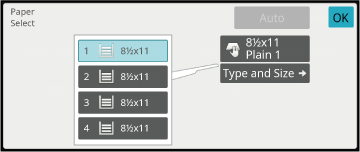
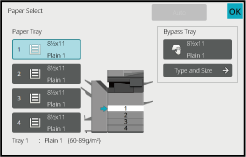
Version 06a / bp70c65_usr_06a_us