You can connect an existing
telephone to the machine.
The telephone can be used for voice calls and to start fax
reception on the machine. Connect the external telephone as shown
below. After connecting an external telephone, configure the "External
Telephone Setting" in setting mode (administrator).
Insert the plug on one end of the telephone line cord into
the external telephone connection jack of the machine as shown until
it clicks, and insert the other plug into a wall telephone jack
until it clicks.
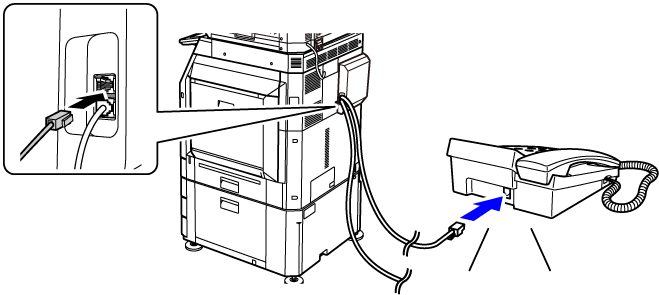
Follow the steps below if you need to start
fax reception after answering a call and speaking on the external
telephone.
Dial [5], [*] and [*] buttons of the external telephone.
If you are using a pulse line, set the extension to send tone
signals.
While the machine is ringing, pick up the receiver to speak.
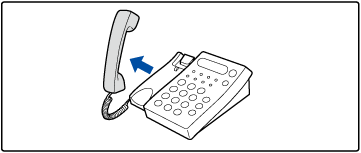
Signal the machine to start fax reception.
Press_5_s.png)
_5_s.png)
_tone_s.png) from the external telephone.
from the external telephone.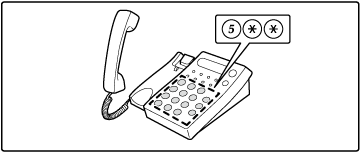
Replace the receiver.
The machine beeps when reception ends.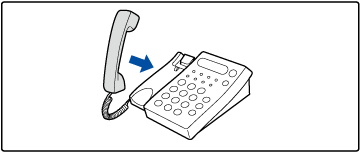
You can make and receive calls like normal
on your external phone. A phone call can also be made by dialing on
the machine.
Version 06a / bp70c65_usr_06a_us