You can combine files that have been saved by Document
Filing.
After selecting two desired files, follow the steps below.
SELECTING A FILE TO RETRIEVE
Tap [Combine File] on the action panel.
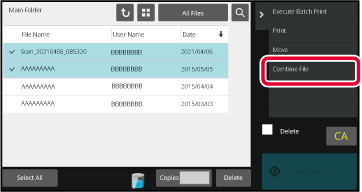
Append file information.
To select the user name, file name, folder, and property setting, see “ File Information".Tap the [Execute] key.
Combining of files starts, and after the processing is finished, the "Combining complete" message appears.Version 06a / bp70c65_usr_06a_us