A maximum of 500 sheets of paper from size 5-1/2" x
8-1/2" to 8-1/2" x 11" (A6 to A4) can be loaded into tray 1. (150 sheets
when the paper is A6)
A maximum of 600 sheets of paper from size 5-1/2" x 8-1/2"
to 8-1/2" x 14" (A5 to A4) can be loaded into trays 2 to 4.
Caution
Do not place heavy objects on the tray or press down on the tray.Pull out the paper tray.
Gently pull the tray out until it stops.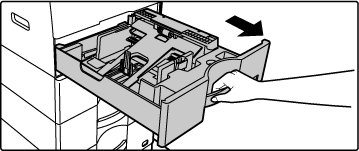
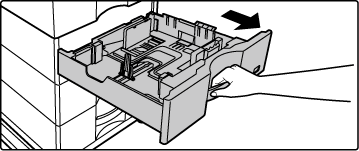
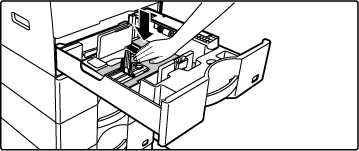
Move guide plates A and B in the tray to the maximum position.
The guide plates A and B are slidable. Squeeze the separator plate lever.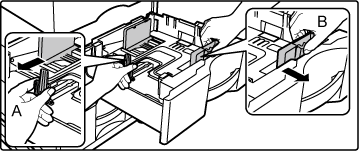
Fan the paper.
Fan the paper well before loading it. If the paper is not fanned, multiple sheets may feed at once and cause a misfeed.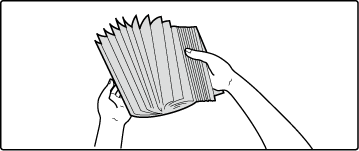
Insert the paper into the tray.
Load the paper with the print side facing up. The stack must not be higher than the indicator line (Tray 1: maximum of 500 sheets (Maximum of 150 sheets of A6 paper), trays 2 to 4: maximum of 600 sheets).
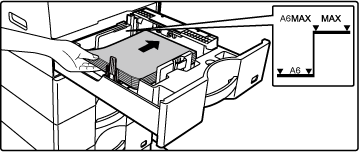
Adjust guide plates A and B with the paper.
Adjust to the paper size so that the paper will not be too loose or too tight.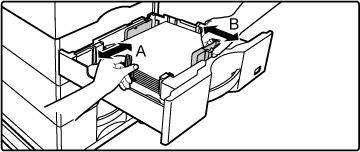
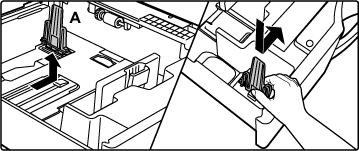
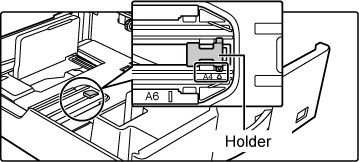
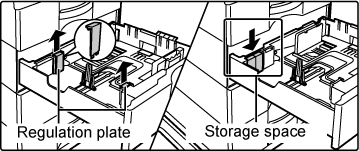
Gently push the paper tray into the machine.
Push the tray firmly all the way into the machine slowly.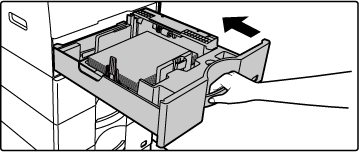
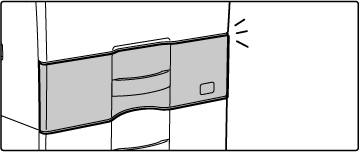
Load the paper with the copy and print side
facing up. The diagram shows an example of printing on the front
side.
The maximum number of sheets (50) may not exceed the indicator
line.
Envelopes with triangular flaps cannot be used in tray 1.
Caution
When loading envelopes, the fusing pressure release lever must be operated. Be sure to operate the fusing pressure release lever by refer to "Fusing pressure release lever".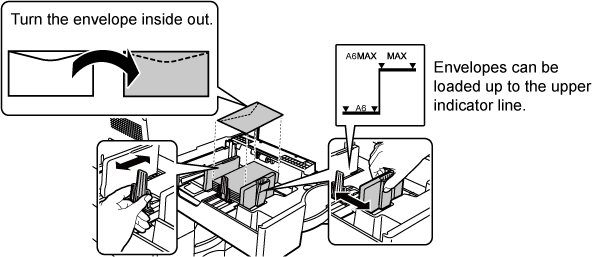
Version 03a / bpc545wd_usr_03a_us