Always replace the toner cartridge after the "Change the toner
cartridge." message appears. You should keep one set of replacement
toner cartridges on hand so that you can replace a toner cartridge
immediately when toner runs out.

When this message appears, prepare a toner cartridge
for replacement.
(□□□□) shows the color of the toner cartridge that should
be prepared.
Y: Yellow toner, M: Magenta toner, C: Cyan toner, and Bk:
Black toner
Replace the toner cartridge with a one of the relevant color.

If you continue to use the machine, the following message
will appear when the toner runs out.

Open the front cover.
(1) Yellow.png)
Pull the toner cartridge toward you.
The empty toner cartridge is ejected forward to enable removal.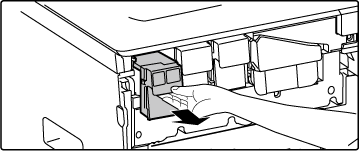

Take out a new toner cartridge from its package and shake it horizontally five or six times.

Slowly insert the new toner cartridge on the level.
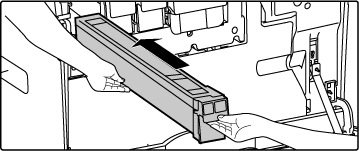
Press in firmly until you hear a "click” sound
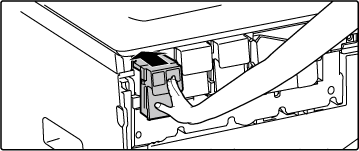
Close the front cover.
After the toner cartridge is replaced, the machine automatically enters image adjustment mode. Do not open the front cover while this is occurring.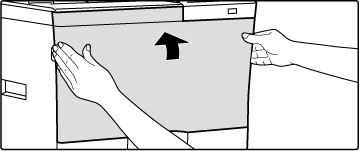
Warning
 " will be displayed alongside colors for which
toner has run out.
" will be displayed alongside colors for which
toner has run out.Version 03a / bpc545wd_usr_03a_us