In addition to plain paper, the bypass tray allows you to
make copies on transparency film, envelopes, and other special media.
Load paper into the bypass tray.
LOADING PAPER INTO THE BYPASS TRAYTap the [Paper Select] key, and tap the bypass tray key.
The bypass each tray key displays the size and type of the loaded paper.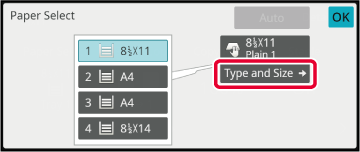
Place the original.
Place the original in the document feeder tray of the automatic document feeder, or on the document glass.Tap the [Color Start] or [B/W Start] key to start copying.
Tap the [Paper Select] key.
SELECTING THE PAPER TRAY FOR COPYINGTap the [Type and Size] key, and tap the key that meets the type of the loaded paper.
Tap the [Size] tab, and tap the key that meets the size of the loaded paper.
Tap the [Direct Entry] key to enter a numeric value for the size of the loaded paper. After the settings are completed, tap [OK] key.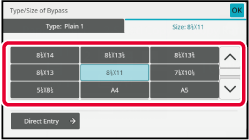
 key, tap the [OK] key.
key, tap the [OK] key.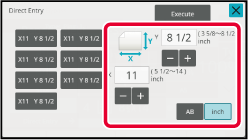
Version 03a / bpc545wd_usr_03a_us