This function makes copies by inverting
the original into a mirror image.
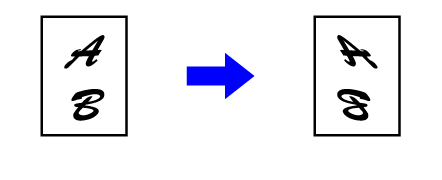
Tap the [Others] key, and tap the [Mirror Image] key.
A checkmark appears on the icon.Place the original.
Place the original in the document feeder tray of the automatic document feeder, or on the document glass.Tap the [Color Start] or [B/W Start] key to start copying.
Version 03a / bpc545wd_usr_03a_us