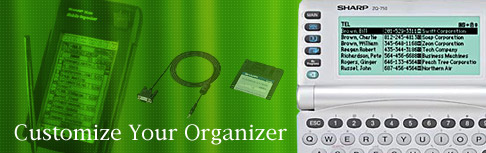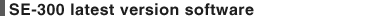
 |
 |
This file is an update
to the SE-300's operating system. |
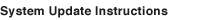 |
| |
| 1) |
Download the file se300_v1011.exe
to your PC. |
| 2) |
Close any other applications
running on your PC. |
| 3) |
Run the se300_v1011.exe
self-extracting file by double-clicking
it. |
| 4) |
Select the appropriate
COM port for your SE-300. |
| 5) |
Place the SE-300 in the
docking station. |
| 6) |
Click on "Update". |
|
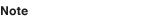 |
 |
| • |
Installed Add-in software
requires a total of 128KB
available memory. |
|
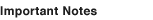 |
 |
| • |
Make sure you have fresh batteries installed in your SE-300 before running
the update utility. |
| • |
DO NOT interrupt the transfer of the update utility. If the transfer is
interrupted, you will need to run this software again. |
| • |
If you cannot select
the appropriate COM port for your SE-300,
you probably have Intellisync™ for the
Sharp SE-300 running in the background.
Be sure to
close this program before attempting
to run the update utility. SHARP recommends
that you back up your SE-300 before installing
this update. |
|
 |
| |
Last updated May 28, 1998.
 se300_v1011.exe (166KB) se300_v1011.exe (166KB) |
 |
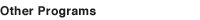 |
| |
<SE-300> |
| SE-300
GAME PACK [May, 1998] |
| SE-300
CONVERSION CALC. [May, 1998] |
| SE-300
BIN/OCT/HEX CALC. [May, 1998] |