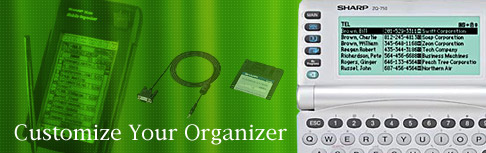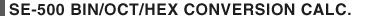
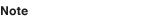 |
 |
You must install
the latest system update se500_v1088.exe
(later version than V1.86) before installing
this software. The
latest update and any installed program require
a total of 128KB available
memory. |
 |
| |
| 1) |
Download the file to your PC. |
| 2) |
Close any other applications
running on your
PC. |
| 3) |
Run the self-extracting
file by double-clicking
it. |
| 4) |
Select the appropriate
COM port for your SE-500. |
| 5) |
Place the SE-500 in the
cradle. |
| 6) |
Click on "Install". |
|
 |
| |
| 1) |
Touch the "CLOCK" button
twice, and the Add-in
software icon then appears. |
| 2) |
Touch the icon. |
| 3) |
Touch the field which
you want to convert,
and input the data. |
| 4) |
Touch the "=" button
to display the result
in other fields. |
| 5) |
If you want to use another
application, touch
the application button. |
| 6) |
You can set the settings
by touching the "Menu" button. |
|
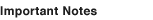 |
 |
| • |
If you cannot select
the appropriate COM port
for your SE-500, you probably have Intellisync™
for the Sharp Mobile Organizer running
in the background. Be sure to close
this program before attempting to run
the update utility. SHARP recommends
that you back up your SE-500 before installing
this update. |
|
 |
| |
 se500_hexcal.exe (172KB) se500_hexcal.exe (172KB) |
 |
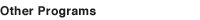 |
| |
<SE-500> |
| SE-500 Latest version software [May, 1998] |
| SE-500
Add-in enable software [May, 1998] |
| SE-500
GAME PACK [May, 1998] |
| SE-500
UNIT CONVERSION CALC. [May, 1998] |
| SE-500
CURRENCY CONVERSION CALC. [May, 1998] |