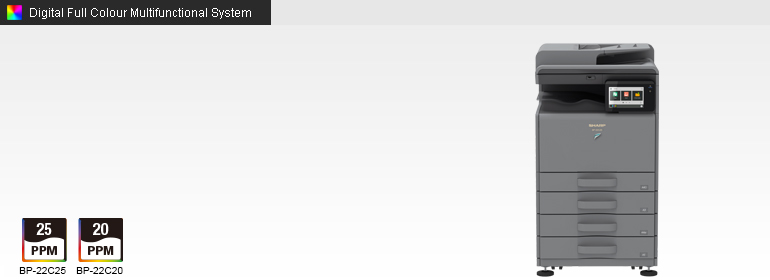
BP-22C25/22C20
Add colourful impact to your documents
General
| Model | BP-22C25 | BP-22C20 | |
|---|---|---|---|
| Type | Desktop | ||
| Engine speed | A4 (8 1/2" x 11")*1 | Max. 25 ppm | Max. 20 ppm |
| A3 (11" x 17") | Max. 14 ppm | Max. 12 ppm | |
| Control panel display | 7.0-inch colour LCD touchscreen | ||
| Paper size | Max. A3W (12" x 18"), min. A6 (5 1/2" x 8 1/2")*2 | ||
| Paper capacity (80 g/m2) |
Standard | 350 sheets (250-sheet tray and 100-sheet multi bypass tray) |
|
| Maximum | 1,850 sheets (350 sheets & optional 3 x 500-sheet tray) |
||
| Paper weight | Tray 1 | 60 g/m2 to 105 g/m2 (16 lbs bond to 28 lbs bond) | |
| Trays 2–4 (BP-CS14/DE16) |
60 g/m2 to 220 g/m2 (16 lbs bond to 80 lbs cover) | ||
| Multi bypass tray | 55 g/m2 to 256 g/m2 (13 lbs bond to 140 lbs index) | ||
| Warm-up time*3 | 27 sec.*4 | ||
| Memory | 2 GB (copy/print shared) 16 GB eMMC | ||
| Power requirements | Rated local AC voltage ±10%, 50/60 Hz | ||
| Power consumption | Max. 1.84 kW (220 V to 240 V) | ||
| Dimensions (W x D x H) | 560 x 581 x 653 mm (22 1/16" x 22 7/8" x 25 23/32") |
||
| Weight (approx.) | 52 kg (114.7 lbs) | ||
Copier
| Model | BP-22C25 | BP-22C20 | |
|---|---|---|---|
| Original paper size | Max. A3 (11" x 17") | ||
| First copy time*5 | Colour: 11.5 sec. B/W: 8.0 sec. | ||
| Continuous copy | Max. 999 copies | ||
| Resolution | Scan | 600 x 600 dpi, 600 x 400 dpi | |
| 600 x 600 dpi | |||
| Gradation | Equivalent to 256 levels | ||
| Zoom range | 25% to 400% (25% to 200% using RSPF) in 1% increments | ||
| Preset copy ratios | Metric: 10 ratios (5R/5E), inch: 8 ratios (4R/4E) | ||
Scanner
| Model | BP-22C25 | BP-22C20 | |
|---|---|---|---|
| Scan method | Push scan (via control panel) Pull scan (TWAIN-compliant application) |
||
| Scan speed*6 | Colour & B/W | Max. 31 originals/min. | |
| Resolution | Push scan | 100, 150, 200, 300, 400, 600 dpi | |
| Pull scan | 75, 100, 150, 200, 300, 400, 600 dpi 50 dpi to 9,600 dpi via user setting*7 |
||
| File formats | TIFF, PDF, JPEG*8 | ||
| Scan destinations | Email/desktop*9/FTP server/network folder (SMB)/USB drive | ||
Printer
| Model | BP-22C25 | BP-22C20 | |
|---|---|---|---|
| Resolution | 600 x 600 dpi | ||
| Interface | USB 2.0 (host, high-speed), 10Base-T/100Base-TX/1000Base-T, wireless LAN (IEEE 802.11 a/b/g/n/ac)*10 |
||
| Supported OS*11 | Windows Server 2016, Windows Server 2019, Windows Server 2022, Windows 10, Windows 11, Mac OS 10.10, 10.11, 10.12, 10.13, 10.14, 10.15, 11, 12, 13, 14, 15 |
||
| Network protocols | TCP/IP | ||
| Printing protocols | LPR, Raw TCP (port 9100), FTP for downloading print files, IPP, WSD | ||
| PDL | Standard | PCL 6 emulation | |
| Option | PostScript 3 emulation | ||
| Available fonts | 80 fonts for PCL, 136 fonts for PostScript 3 emulation | ||
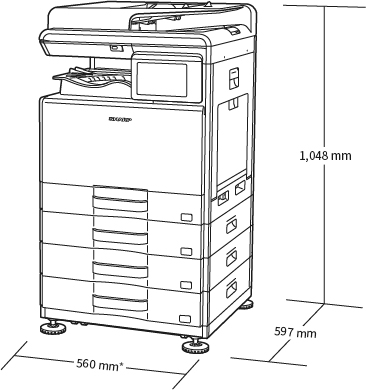
- * 882 mm when multi bypass tray is extended.
- Shown with optional equipment.
- *1:
- Long-edge feeding.
- *2:
- Only short-edge feeding can be used with A6 (5 1/2" x 8 1/2") paper.
- *3:
- In a standard measurement environment. May vary depending on operating conditions and environment.
- *4:
- When starting the MFP via the power button or the main power switch.
- *5:
- Long-edge feeding of A4 (8 1/2" x 11") sheets from 1st paper tray, using document glass, MFP in fully ready condition. May vary depending on operating conditions and environment.
- *6:
- Scan speed will vary depending on the type of document, the scan settings, operating conditions, and environment. Based on Sharp's A4 standard chart, using document feeder, long-edge feeding, one-sided scanning, and factory default settings.
- *7:
- Resolution will vary depending on the size of the scanned area.
- *8:
- Colour/greyscale only.
- *9:
- Requires Network Scanner Tool Lite.
- *10:
- Requires optional BP-EB10. Availability of this option varies by country/region.
- *11:
- Mac OS requires optional BP-PK10/PK10L.
- Design and specifications are subject to change without prior notice.
- AirPrint and Mac are trademarks of Apple Inc., registered in the US and other countries. Wi-Fi Direct is a registered trademark of Wi-Fi Alliance®. Wi-Fi Protected Setup is a trademark of Wi-Fi Alliance®. Windows and Windows Server are trademarks of the Microsoft group of companies. PostScript is either a registered trademark or trademark of Adobe in the US and/or other countries. All other brand names and product names may be trademarks or registered trademarks of their respective owners.
