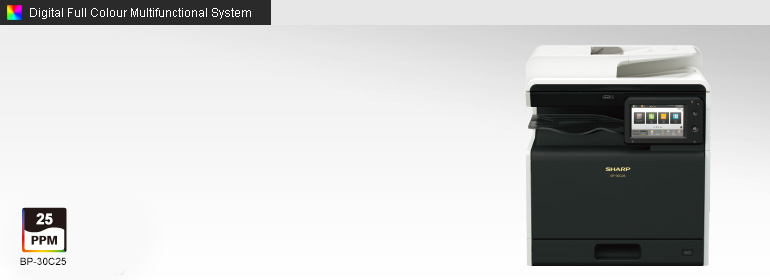
BP-30C25
Free to Fit
Perfect for your business
General
| Type | Desktop | |
|---|---|---|
| Engine speed | A4 (8 1/2" x 11")*1 | Max. 25 ppm |
| A3 (11" x 17") | Max. 14 ppm | |
| Control panel display | 7.0-inch colour LCD touchscreen | |
| Paper size | Max. A3W (12" x 18"), min. A6 (5 1/2" x 8 1/2")*2 | |
| Paper capacity (80 g/m2) |
Standard | 350 sheets (250-sheet tray and 100-sheet multi bypass tray) |
| Maximum | 1,850 sheets (350 sheets & optional 3 x 500-sheet tray) |
|
| Paper weight | Tray 1 | 60 g/m2 to 105 g/m2 (16 lbs bond to 28 lbs bond) |
| Trays 2–4 (BP-CS10/DE10) |
60 g/m2 to 220 g/m2 (16 lbs bond to 80 lbs cover) | |
| Multi bypass tray | 55 g/m2 to 256 g/m2 (13 lbs bond to 140 lbs index) | |
| Warm-up time*3 | 17 sec.*4 | |
| Memory | 5 GB (copy/print shared) 128 GB SSD*5 | |
| Power requirements | Rated local AC voltage ±10%, 50/60 Hz | |
| Power consumption | Max. 1.84 kW (220 V to 240 V) | |
| Dimensions (W x D x H) | 568 x 630 x 653 mm (22 3/8" x 24 13/16" x 25 23/32") | |
| Weight (approx.) | 54 kg (119.1 lbs) | |
Copier
| Original paper size | Max. A3 (11" x 17") | |
|---|---|---|
| First copy time*6 | Colour: 11.0 sec. B/W: 8.0 sec. | |
| Continuous copy | Max. 9,999 copies | |
| Resolution | Scan (colour) | 600 x 600 dpi |
| Scan (B/W) | 600 x 600 dpi, 600 x 400 dpi | |
| 600 x 600 dpi, 9,600 (equivalent) x 600 dpi (depending on copy mode) |
||
| Gradation | Equivalent to 256 levels | |
| Zoom range | 25% to 400% (25% to 200% using RSPF) in 1% increments | |
| Preset copy ratios | Metric: 10 ratios (5R/5E), inch: 8 ratios (4R/4E) | |
Scanner
| Scan method | Push scan (via control panel) Pull scan (TWAIN-compliant application) |
|
|---|---|---|
| Scan speed*7 | Colour & B/W | Max. 52 originals/min. |
| Resolution | Push scan | 100, 150, 200, 300, 400, 600 dpi |
| Pull scan | 75, 100, 150, 200, 300, 400, 600 dpi 50 dpi to 9,600 dpi via user setting*8 |
|
| File formats | TIFF, PDF, PDF/A-1a*9, PDF/A-1b, encrypted PDF, XPS, compact PDF*10*11, JPEG*11, searchable PDF*9, OOXML(pptx, xlsx, docx)*9, text (TXT [UTF-8])*9, rich text (RTF)*9 | |
| Scan destinations | Scan to email/desktop*12/FTP server/network folder (SMB)/USB drive/local drive | |
Document Filing
| Document filing capacity*13 | Main and custom folders: 5,000 pages or 500 files Quick file folder: 5,000 pages or 500 files |
|---|---|
| Stored jobs*14 | Copy, print, scan, fax |
| Storage folders | Quick file folder, main folder, custom folder (max. 1,000 folders) |
Printer
| Resolution | 600 x 600 dpi, 9,600 (equivalent) x 600 dpi | |
|---|---|---|
| Interface | USB 2.0 (host, high-speed), 10Base-T/100Base-TX/1000Base-T, wireless LAN (IEEE 802.11 b/g/n)*15 | |
| Supported OS*16 | Windows Server 2012, Windows Server 2012 R2, Windows Server 2016, Windows Server 2019, Windows Server 2022, Windows 8.1, Windows 10, Windows 11 Mac OS 10.9, 10.10, 10.11, 10.12, 10.13, 10.14, 10.15, 11, 12, 13, 14 |
|
| Network protocols | TCP/IP | |
| Printing protocols | LPR, Raw TCP (port 9100), POP3 (email printing), HTTP, FTP for downloading print files, IPP, SMB, WSD | |
| PDL | Standard | PCL 6 emulation |
| Option | Adobe PostScript 3 | |
| Available fonts | 80 fonts for PCL, 139 fonts for Adobe PostScript 3 | |
Facsimile (requires optional MX-FX15)
| Compression method | MH/MR/MMR/JBIG |
|---|---|
| Communication protocol | Super G3/G3 |
| Transmission time | Less than 3 seconds*17 |
| Modem speed | 33,600 bps to 2,400 bps with automatic fallback |
| Transmission resolution | From Standard (203.2 x 97.8 dpi) to Ultra Fine (406.4 x 391 dpi) |
| Recording size | A3 to A5 (11" x 17" to 5 1/2" x 8 1/2") |
| Memory | 1 GB (built-in) |
| Greyscale levels | Equivalent to 256 levels |
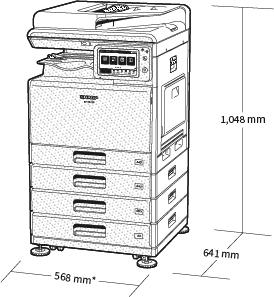
- * 883 mm when multi bypass tray is extended.
- Shown with optional equipment.
- *1:
- Long-edge feeding.
- *2:
- Only short-edge feeding can be used with 5 1/2" x 8 1/2" paper.
- *3:
- In a standard measurement environment. May vary depending on operating conditions and environment.
- *4:
- When starting the MFP via the power button. 28 seconds when starting via the main power switch.
- *5:
- SSD capacity depends on procurement and sourcing status.
- *6:
- Long-edge feeding of A4 (8 1/2" x 11") sheets from 1st paper tray, using document glass, MFP in fully ready condition. May vary depending on operating conditions and environment.
- *7:
- Based on Sharp’s A4 standard chart, using document feeder, long-edge feeding, one-sided scanning, and factory default settings. Scan speed will vary depending on the type of document and the scan settings.
- *8:
- Resolution will vary depending on the size of the scanned area.
- *9:
- Requires optional MX-EB20/EB20L.
- *10:
- Requires optional MX-EB19/EB19L.
- *11:
- Colour/greyscale only.
- *12:
- Requires Network Scanner Tool Lite.
- *13:
- Storage capacity will vary depending on the type of document and the scan settings.
- *14:
- Some features require optional equipment.
- *15:
- Requires optional MX-EB18. Availability of this option varies by country/region.
- *16:
- Mac OS requires optional MX-PK13/PK13L.
- *17:
- Based on Sharp’s standard chart with approx. 700 characters (A4 or 8 1/2" x 11" long-edge feeding) at standard resolution in Super G3 mode, 33,600 bps, JBIG compression.
- Design and specifications are subject to change without prior notice.
- Microsoft, OneDrive, Windows, and Windows Server are trademarks of the Microsoft group of companies. Adobe and PostScript 3 are either registered trademarks or trademarks of Adobe in the US and/or other countries. QR Code is a registered trademark of DENSO WAVE INCORPORATED in Japan and other countries. Gmail and Android are trademarks of Google LLC. Mac is a trademark of Apple Inc., registered in the US and other countries. Qualcomm DirectOffice is a product of Qualcomm Technologies, Inc. and/or its subsidiaries. Qualcomm is a trademark of Qualcomm Incorporated, registered in the US and other countries. DirectOffice is a trademark of CSR Imaging US, LP, registered in the US and other countries. All other brand names and product names may be trademarks or registered trademarks of their respective owners.
![]()
