If a stamp unit (AR-SU1) is installed on the automatic
document feeder and the stamp has become light, replace thestamp
cartridge (AR-SV1).
Supplies
Stamp cartridge (2 in package) AR-SV1
Open the automatic document feeder.
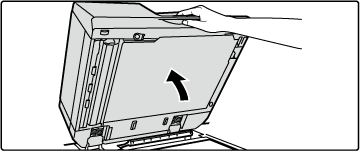
Remove the document backplate sheet from the automatic document feeder.
Remove the sheet slowly. Place the removed sheet with the side that was attached face up on the document glass.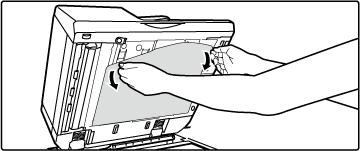
Grasp the tab on the stamp unit and pull the unit out.

Remove the stamp cartridge (A).
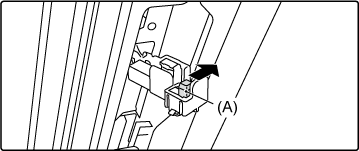
Install a new stamp cartridge.
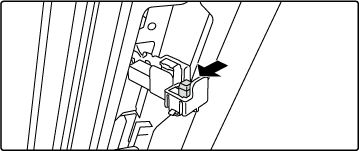
Push the stamp unit back in.
Push the stamp unit in until it clicks into place.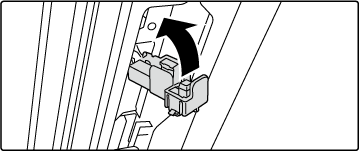
Close the automatic document feeder to attach the document backplate sheet.
When the automatic document feeder is closed, the document backplate sheet on the document glass attachesto the automatic document feeder.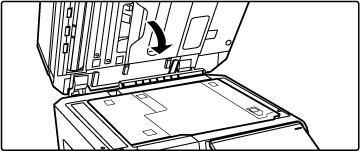
Make sure that the document backplate sheet is firmly attached to the automatic document feeder and then close the automatic document feeder.
If the document backplate sheet is not firmly attached, remove the sheet and then close the automatic documentfeeder again to firmly attach the sheet.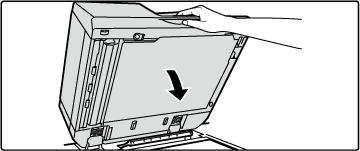
Open the document feeder tray.
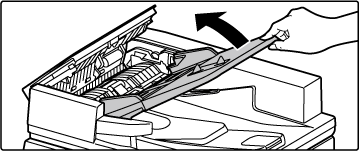
Remove the stamp cartridge while pushing it downwards.

Install a new stamp cartridge.

Close the document feeder tray.
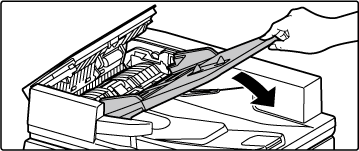
Version 01a / bp70c65_usr_01a_Sharp Digital multifunctional system, Download manuals for printers and other office products