This section explains how to enter a destination from
the initial screen of normal mode.
EASY MODE
When you connect to another
machine and receive a document from it, this is called "Polling".
The document reception from another machine is called "Polling
Reception".
You can enter multiple destination numbers. When you enter
multiple destination numbers, the document is received by polling
in the sequence you have entered the destination numbers.
Document reception by polling from multiple machines is called
"Serial Polling".
Use the manual polling reception when you must start polling
after listening to a recorded greeting, such as when using a fax
information service.
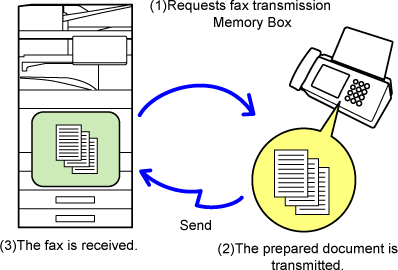
Enter the destination fax number.
 after entering a fax number and enter
the next fax number.
after entering a fax number and enter
the next fax number.Tap the [Others] key, and tap the [Polling] key.
A checkmark appears on the icon.Tap the [Start] key to initiate fax reception.
Your machine will call the other machine and initiate reception of the fax.Use the manual polling reception when you
must start polling after listening to a recorded greeting, such
as when using a fax information service.
Tap the [Speaker] key.
You will hear the dial tone through the machine's speaker.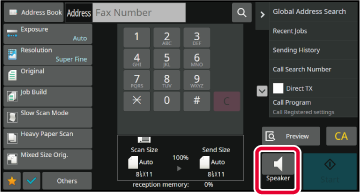
Enter the destination fax number.
Tap the [Others] key, and tap the [Polling] key to receive originals (data).
A checkmark appears on the icon.Version 06a / bp70c65_usr_06a_us