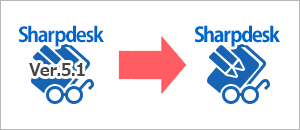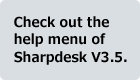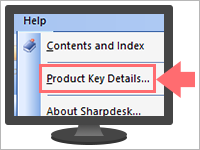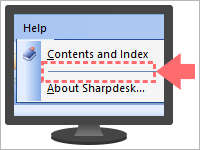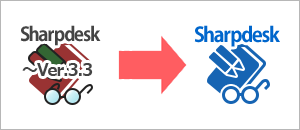Sharpdesk Ver.5.1
How can I install Sharpdesk Ver.5.1?
Please select an installation method that appropriate for your computer environment.
New Installation
How to install Sharpdesk for the first time
The following procedure shows how to install Sharpdesk Ver.5.1 on your PC for the first time.
How to install Sharpdesk Ver.5.1 on your PC
* If an older version of Sharpdesk has already been installed on your PC, see the procedure below.
How to Upgrade Sharpdesk from the Older Version
Please select an appropriate installation method according to your current Sharpdesk version.
First, please check your Sharpdesk version is Ver5.1/ Ver.3.5/ Ver.3.3 or earlier.
Please refer to "You can check the version of Sharpdesk with the following procedure." for more information about how to check the software version.
If you are using Sharpdesk Ver.5.1
How to install the latest Sharpdesk Ver.5.1 on the PC on which Ver.5.1 has been installed
If you are using Sharpdesk Ver.5.1, update to the latest Sharpdesk Ver.5.1.
If you are using Sharpdesk Ver.3.5
* If you are using Sharpdesk Ver.3.5, how to upgrade the software is different depending on whether you purchased Ver.3.5 or upgraded it to Ver.3.5 from Ver.3.3.
Please make sure to check it with the help menu of Sharpdesk Ver.3.5.
|
|
How to upgrade the software if the help menu has "Product Key Details…".If Sharpdesk Ver.3.5 on your PC was purchased, "Product Key Details…" appears in the help menu. How to upgrade the software if "Product Key Details…" is not to be found in the help menu.If "Product Key Details…" does not appear in the help menu of Sharpdesk Ver.3.5 that means the software was upgraded from Ver.3.3 to Ver.3.5. In that case, the upgrade of the software to Ver.5.1 is not available. Please install new Ver.5.1 of Sharpdesk on you PC.
|
If you are using Sharpdesk Ver.3.3 or earlier
How to install Sharpdesk Ver.5.1 on the PC on which Ver.3.3 or earlier version has been installed
If the version of your current Sharpdesk is Ver.3.3 or earlier, the upgrade of the software to Ver.5.1 is not available. Please install new Ver.5.1 of Sharpdesk on your PC.
- * If you wish to install Sharpdesk Ver.5.1 on your PC, you need to purchase a new license.
- * If you install a new software, the profiles (destinations) stored in Sharpdesk Network Scanner Tool cannot be taken over.
Related Information
- How to check the version of Sharpdesk
How to check the current version of Sharpdesk on your PC