When the original is skewed, or when images within the
original are skewed, this automatically corrects the skewing, and
saves the document.

Place the original.
Place the original in the document feeder tray of the automatic document feeder, or on the document glass..png)
Tap the mode display to switch to the initial screen of each mode.
CHANGING MODESSpecify the destination.
RETRIEVING A DESTINATION FROM AN ADDRESS BOOKTap the [Others] key, and tap the [Original Skew Adjustment] key.
A checkmark appears on the icon.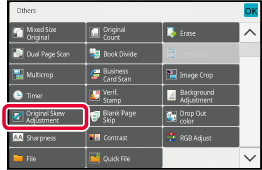
Tap the [Start] key to start scanning of the original.
When scanning finishes, place the next original and tap the [Start] key.Version 06a / bp70c65_usr_06a_us