Tips
Printer Driver Installation Guide
Installation Guide
Select the installation method to suit your environment.
-

 Network Connection
Network Connection*Recommended installation procedure
When users print data with your PC connected to the same network with MFP.
-

 PS and PPD driver connection
PS and PPD driver connectionUsed when printing with PostScript. PostScript (PS) is a page description language widely used in DTP. Especially suitable for printing data using PostScript fonts.
-
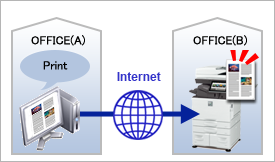
 IPP port connection
IPP port connectionIPP (Internet Printing Protocol) allows you to print data on the MFP in a remote location via the Internet.
Since it goes through the Internet, it is necessary to make consideration to security. SSL is used to encrypt and send print data, preventing data theft and tampering by third parties.
Related Contents
 Network setting
Network setting
How to confirm and change the IP address of the MFP & How to confirm the network connection between MFP and PC.
- Reference : How to check IP address of MFP
 Setting after installation
Setting after installation
How to set paper trays and/or finishers on the printer driver.
* The above setting is automatically finished in normal cases.
- Reference : What settings do I need after installing a printer driver ?
 Print test pages
Print test pages
If the driver is working properly, the test pages print successfully.
* The test page is usually printed during printer driver's installation.
- Reference : How to print test page to check whether the printer can print data
