This section explains how to place originals in the
automatic document feeder.
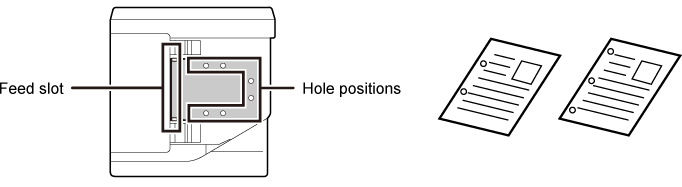
Allowed original sizes
| Minimum original size | Maximum original size |
|---|---|
|
Standard size 210 mm (longitudinal) × 148 mm (transversal), or A5 5-1/2" (longitudinal) × 8-1/2" (transversal) Non-standard size (Minimum size that can be specified manually) 131 mm (longitudinal) × 140 mm (transversal) 5-1/8" (longitudinal) × 5-1/2" (transversal) |
Standard size 297 mm (longitudinal) × 420 mm (transversal) or A3 11" (longitudinal) × 17" (transversal) Non-standard size (Maximum size that can be specified manually) Copy mode/Image Send mode: 297 mm (longitudinal) × 432 mm (transversal) 11-5/8" (longitudinal) × 17" (transversal) |
Allowed original weights
1-sided scanning: 50 to 128 g/m2 (13
to 32 lbs Bond)
2-sided scanning: 50 to 105 g/m2 (13
to 28 lbs Bond)
Thin paper(1-sided): 35 to 49 g/m2 (9
to 13 lbs Bond)
To scan an original from 35 g/m2 to
49 g/m2, use "Slow Scan Mode" in the
Special Modes. Attempting to scan without using "Slow Scan Mode"
may result in misfeeding of the original.
2-sided scanning of the original will not take place when
"Slow Scan Mode" is enabled.
Make sure that there is no original on the document glass.
Place the original.
Up to 100 sheets can be inserted.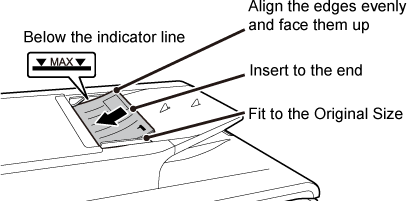
Version 05a / bp22c25_usr_05a_en