This section explains how
to select the sorting method when outputting the scanned original.
|
Auto |
Enables the sort mode when the original is placed in the automatic document feeder, and enables the group mode when the original is placed on the document glass. |
|
|---|---|---|
|
Sort |
Sorts the scanned original on a set basis, and outputs them. Example: When 5 is set for the number of copies in sorting 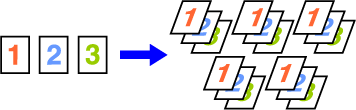 |
|
|
Rotated Output |
Sorts the scanned originals into sets, and changes the orientation (portrait/landscape). Example: When 5 is set for the number of copies 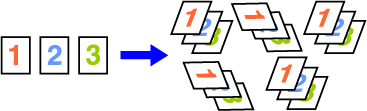 |
|
|
Group |
Groups the scanned original on a page basis, and outputs them. Example: When 5 is set for the number of copies in grouping  |
|
Rotated Output can only be selected when the following
three conditions are met.
*The only paper sizes that can be used for Rotated Output are B5, B5R, A4, A4R, 8-1/2" x 11", 8-1/2" x 11"R, 16K, 16KR.
Tap the [Output] key.
Select the sorting method.
After the settings are completed, tap [OK] key.Version 05a / bp22c25_usr_05a_en