In the address book screen,
simply tap the one-touch key of a registered destination to retrieve
the destination.
If necessary, store multiple destinations in a one-touch key.
Tapping the key will retrieve all the stored destinations.
The address book screen shows all destinations used in each
mode. Each one-touch key shows the name of the destination and an
icon indicating the mode used for the destination.
|
|
|
|---|---|
|
|
Scan to FTP |
|
|
Scan to Desktop |
|
|
Scan to Network Folder |
|
|
Group key with multiple destinations |
Tap the [Address Book] key.
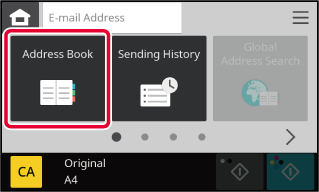
Tap the one-touch key of contact or group that has a destination.
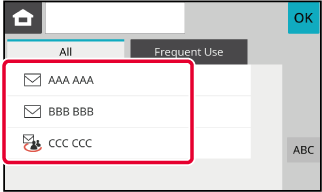
My Address is the user's own e-mail address,
and is the e-mail address that has been registered in the user list.
My Address can be used when login by login name / password
is enabled in user authentication.
Use this address when you want to send a scanned image to
your own e-mail address.
In E-mail mode, [Find My Address] appears to let you immediately
find and use My Address.
When you use the address book in easy scan screen or E-mail
mode, the [Find My Address] button also appears at the top of the user
list for easy access from the address book.
When multiple destinations have been selected,
you can display and check the destinations. You can also delete
a destination from the list (cancel selection of the destination).

Confirm the destination.
After the confirmation is completed, tap .
.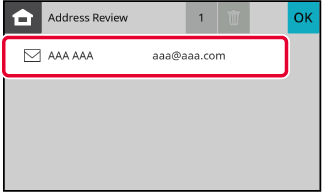
In step 2 of "VIEWING A LIST OF THE SELECTED DESTINATIONS",
select the destination and tap
 .
.
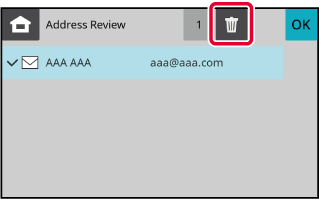
The search number can be used to specify
a destination stored in an address book.
Tap a text box on the basic mode.
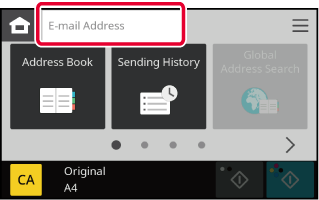
Enter the destination address on the soft keyboard that appears.
When you have finished entering the destination address, tap to close the soft keyboard.
to close the soft keyboard.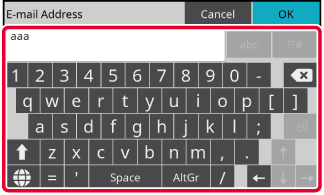
When an LDAP server is configured in the
"Settings (Web version)", look up an address in a global address
book and retrieve the destination address for Scan to E-mail transmission.
You can add an address retrieved by searching to the address
book.
Tap the [Global Address Search] key.
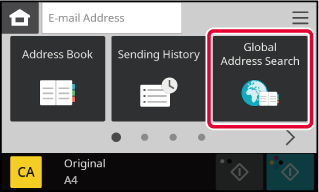
Enter a keyword.
When you tap the keyword entry box, the soft keyboard appears.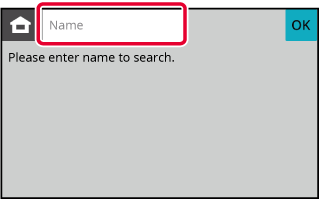
 is used as follows:
is used as follows: : Names beginning with "XXX"
: Names beginning with "XXX" XXX : Names that end with "XXX"
XXX : Names that end with "XXX" XXX
XXX
 : Names containing "XXX"
: Names containing "XXX" XX : Names that start with "AA" and end
with "XX".
XX : Names that start with "AA" and end
with "XX".Select the search target.
When the authentication screen to the LDAP server appears, enter the user name and password.
Select a destination from a transmission
log and resend the data.
The destinations of the most recent 10 transmissions are stored.
Select one of these to resend to that destination.
Tap the [Sending History] key
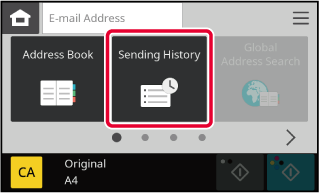
Tap the key of the destination to resend.
The last 10 addresses used for transmission are displayed.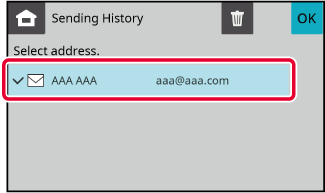
Version 05a / bpc131wd_usr_05a_en