First, to place the machine in a desired image send
mode, tap the appropriate icon in the Home screen.
SWITCH TO HOME SCREEN
Place the original.
Place the original in the document feeder tray of the automatic document feeder, or on the document glass..png)
Enter the destination.
Tap the address key to directly enter the destination, or search and retrieve the address book or destination.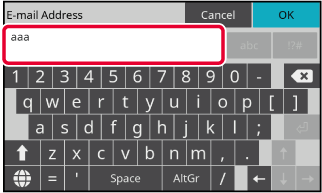
Select functions.
Specify the original scan size, exposure, file format, and other items.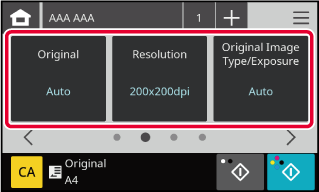
Send the original.
Tap the [B/W Start] or [Colour Start] key .Version 05a / bp22c25_usr_05a_en